Salary Review Manager
Introduction
Updating records during a salary review can be a time-consuming process; a new salary entry needs to be added for each employee. For some time, People Inc. has included a tool that will take a group of employees and add a percentage increase, or add a fixed-amount to their salaries, but adding new salaries where the rules are more complex (or where the increments have been agreed individually) has until now been a manual process.
Included with the latest People Inc. Wizard-pack, the Salary Review Manager is designed to help HR update the salary history information for employees during a pay review. Starting from a grid of entries, or from a spreadsheet, the wizard allows users to make changes to entries and then creates a new Salary History record for the employees in the grid.
Overview
The Salary Review Manager updates employee salary details within People Inc. during a company pay review. Starting from a grid of information that is generated by the system or imported from a spreadsheet, the user can update salaries and then create new Salary History entries for any number of employees at a time.
The Salary Review Manager feature can be used in two different ways; as a tool to import a spreadsheet of new salary figures, or as an on-screen batch data-entry tool. During a salary update, a grid within the wizard is populated from a spreadsheet, or from current salary information within People Inc. This grid includes records for any number of employees and users can update individual salary figures. The wizard will then update salary history information for employees (adding the new salary figures).
Salary Review Manager
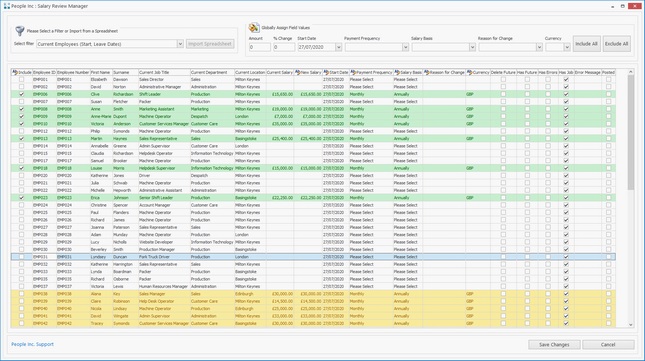
Features
Updating salary records one-by-one means going to each employee record and adding an entry manually. The Salary Review Manager makes a different approach possible. Updates can be made for groups of employees (or for all employees if preferred). The employees included in a pay review are selected using system filters (or taken from a spreadsheet).
A grid is used to manage proposed salary figures (one row per employee). The proposed new salary figures can be specified individually, or taken from a spreadsheet.
Tools within the Wizard can be used to apply a percentage increase, or add a fixed amount to existing salaries. It is then possible to make further adjustments as required (before creating new salary records).
With the new salary information recorded in the system, it is then possible to generate salary review letters using this information. Standard letter templates are provided for this purpose. These can be adapted to meet the needs of individual organisations. Copies of letters generated in this way can be stored against individual employee records in the system.
Features at a glance...
- Select staff using system filters
- Start with percentage increment
- Start with fixed amount
- Use spreadsheet to update data
- Create new salary entries
- Generate salary review letters
- Use reports for analysis
Benefits
The Salary Review Manager feature is designed to save time, and to help users ensure the records they add to the system are accurate. As new salaries are managed for a group of employees (rather than individually), it is much quicker and easier to add pay review information into the system.
Benefits at a glance...
- Update records for groups of employees
- Use spreadsheets to manage updates
- Save time
- Improve accuracy
- Communicate with employees
Often new salary information is prepared outside the People Inc. system and will need to be added afterwards (for example, the information may be prepared by the finance team). While a grid-based tool is used to mange the updates, users can now prepare their new salary information in a spreadsheet if they prefer.
Providing a facility that will, in one action, update salary information across the organisation will save a significant amount of time and will improve accuracy. It is no longer necessary to add new salary records one-by-one.
With updated salary information recorded within the system is is quick and easy to communicate the new salary details with employees (by letter or e-mail) and retain a copy of these documents.
Implementation
The new Salary Review Manager is included as part of the latest Wizard Pack. This is available as a free download (from the downloads area of this website) to all People Inc. users. Installation takes just a few moments.
Related Features
People Inc. provides a comprehensive range of features designed to help manage staff remuneration. Those interested in managing pay-related information for employees should also see the following topics:
Pay and Benefits Features
Record full salary history details
Manage employee benefit history
Global salary review feature
Integrated payroll change log
Payroll export for remuneration details
Online payslips feature
Submit and process expense claims
Manage pension auto-enrolment
Manage bank details
![]() People Inc. HR
People Inc. HR
Yes
Yes
Yes
Yes
Yes
-
-
Yes
Yes
![]() People Inc. time
People Inc. time
-
-
-
-
Yes
-
-
-
-
![]() Self-Service (ESS)
Self-Service (ESS)
(view only)
(view only)
-
-
-
Yes
Yes
Yes
Yes
Click to learn more about managing pay and benefits using People Inc.
Pay and Benefits
The People Inc, system provides a range of features to help manage information about employee salary and benefits, manage salary reviews, and collate all salary-related changes (for exported to payroll).
- Salary History
- Benefit history
- Pay review feature
- Payroll change log
- Export to payroll
- Online payslips
- Expense claims
- Pension auto-enrolment
- Manage bank details
Click to learn more about managing pay and benefits using People Inc.