The Friday Tip
Once a week we highlight some unique and useful feature provided by the People Inc. system in our 'Friday Tip'. These tips are often based on a support call that we took during the week. Our aim is to help customers get more from using their People Inc. system. If you do not receive these tips but would like to, please contact the People Inc. help desk and ask to be added to the mailing list.
Setting up folders for different types of document
22nd August 2025 - Managing Documents
The Attached Documents panel provides, in effect, a single folder that you can use to store documents (against a record). While it is possible to use compressed folders to categorise attachments, the Screen Designer also provides ways to store documents in 'folders' within the system.
Adding an Employee Documents screen allows you to set up a range of folders per employee into which you can put different types of document. Typically these might be employment-related, personal documents (passport, driving licence), training-related (certificates, etc.), or salary-related (pay-review letters, etc.). a custom Employee Documents screen is easy to share via the ESS (and users can withhold access to some document types of required). Contact us if you would like to learn more.


Image resolution (file sizes)
15th August 2025 - Managing Documents
Using modern cameras, phones, and scanners, it is now very easy to create very high-quality (hi-resolution) files. Generally speaking, the higher the resolution an image is, the larger the file will be. In addition, the type of file you choose will also affect the storage space required.
If you use the Express version of SQL Server to manage your People Inc. databases (this is a question to ask IT), then you should think about file sizes when you attach documents. This is because this version of SQL Server imposes a maximum size of database.
To give you more detail, if your photos (or scanned documents) are each 200KB in size, you can store around 50,000 in an SQL Express database.
Managing where documents are stored
8th August 2025 - Managing Documents
You can attach files to any record within your People Inc. system. Different users may decide to add files in different places. For example, a training course certificate could be attached to the main employee record, or to the appropriate Training History record.
Unless a consistent approach is taken (by all users), it can be harder to find a particular file held in the system. You will have to look in more than one record to find the attachments.
If you do not want users to attach documents to records within a particular screen, switch the Attached Documents feature off (for that screen). Note that different settings can be made for different users if required.

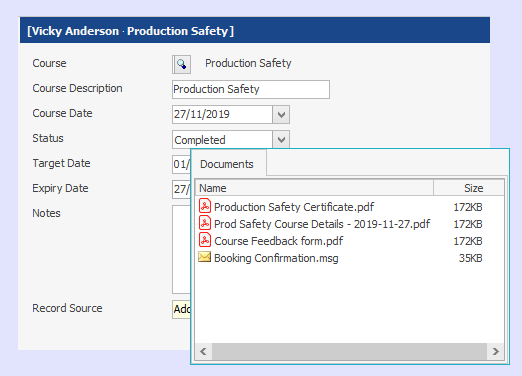
Attaching files to records
1st August 2025 - Managing Documents
When attaching documents, it is important to understand exactly how attachments are managed.
Any number of files can be attached to an employee's record. These are then made available again when you view the employee's record at a later date.
Files attached to historical records are not stored all together in a single, screen-level folder, they are recorded against individual history records. For example, a sick note will be attached to a particular sickness record, a training certificate will be attached to an individual training record. So clicking on the 'Documents' button within a history screen will not show the attachments for all the history records for an employee, it will just show the files attached to the record you are looking at.
Making letters available online
25th July 2025 - Managing Documents
The People Inc. letter generation feature can be used to create employee letters based on user definable letter-templates. This might be offer letters, employment contracts, salary review letters, etc.
While it is still possible to print a batch of letters generated in this way, the system will also save electronic copies and provide secure access for employees via their PC or phone. Employees can be notified by e-mail when new letters are added to their records.
Having just one set of letters, accessible online, and managed from within the People Inc. system provides an efficient and cost-effective way to communicate with employees.

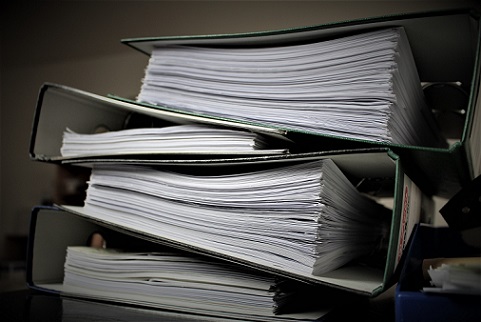
Managing file attachments.
18th July 2025 - Managing Documents
You can use People Inc. to store and manage employee-related files. These can be copies of important documents (employment contract, work-permit or visa), or even historical records (pay-review letters, appraisal forms, etc.)
There are many benefits in managing employee documents this way:
- It is easy to see if paperwork is missing (or if documents need renewing)
- You can refer to a full history of letters and e-mail sent to employees
- You can share documents with employees (e.g. copies of signed policies)
If you would like us to run through the various options for attaching documents or discuss what is possible, please do get in touch.
System Themes.
11th July 2025 - User Preferences
Users can select from a range of different People Inc. themes. This changes the wallpaper, icons, colours and graphics shown on the screens.
More than 40 themes are provided, ranging from MS Office styled themes to feature themes for Summer, Christmas and Valentine’s Day. Some themes are designed to provide high-contrast for partially sighted users.
To select a different theme, click on the ‘skins’ button on the System Button Bar. This is the third button from the right (note that the icon this button uses changes depending on the theme selected).
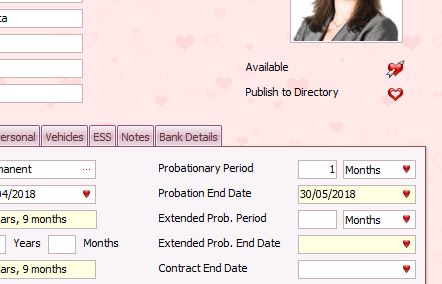

Using screen based 'quick reports'
4th July 2025 - User Preferences
Sometimes it is useful to be able to quickly print specific employee information (or create a summary as a PDF document and sent it via e-mail).
While users view an employee record, reports can be generated quickly and easily (based on pre-defined templates). For example, a summary of sickness absence, a history of disciplinary records, attendance details highlighting lateness, or an overview of training and appraisal information.
The list of reports that can be used to generate this kind of output is a customisable feature within the system. Users can add report definitions that produce a full range of quick reports.
Review the content and layout of screens
27th June 2025 - User Preferences
Very few organisations will find that the standard layout of People Inc. screens matches the way they want to work, at least, not perfectly.
The People Inc. Screen Designer allow users to adapt the content and layout of each screen - tailoring the screens to match their specific needs. Once again, this simplifies the system and makes it easier to use.
In addition, users can add fields to the screens as required, and the order of the tabs on the employee screen can also be changed (and further tabs added) if required.


Show only selected Wizards
20th June 2025 - User Preferences
People Inc. provides a selection of approximately 30 wizards and plug-ins. Designed to help manage information at a high level or to view information in different ways, using Wizards help with complex system updates, and save a great deal of time.
User access Wizards from a button within the system. Via a user-preferences screen, it is possible to hide some entries (those that are very rarely used). Most users will reduce the list down to maybe 6 or 8 Wizards, making it much easier for them to find the feature they are looking for.
Click here for more on managing the list of Wizards in your system.
Hiding Unused Features
13th June 2025 - User Preferences
The Access Profiles within the system make it is possible to hide screens and other features from People Inc. users. This simplifies the system and makes it easier to use.
For example, if you do not use the Maternity or Paternity screens in the system (you record all leave in the Absence History screen), hiding them will stop users from adding information in the incorrect place. This is done by simply un-ticking the option for the screens in the user's access profile.
Note that access profiles can be assigned to a group of users. Making a change to the access profile will then update the access available to all the users in the group.
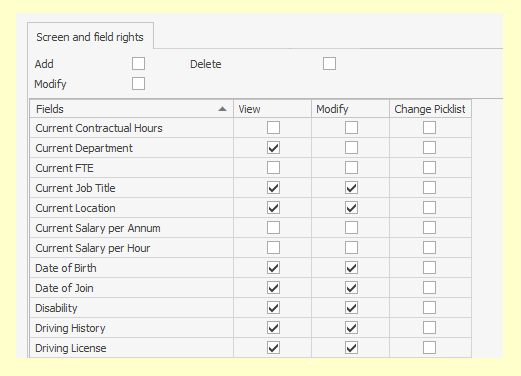
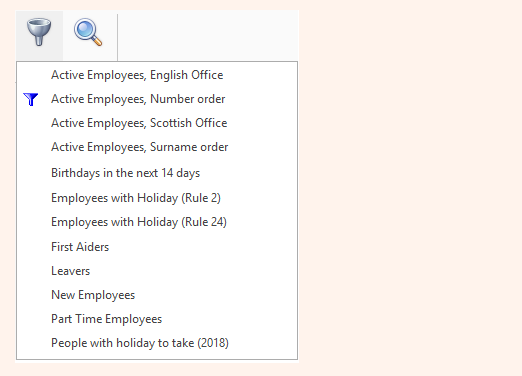
Just the information you need...
6th June 2025 - User Preferences
Sometimes you do not want to view everything at once, so users can limit the records they see on the screen using filters and searches.
Information displayed on the screens is automatically filtered when the screen is first opened; most users will just show current employees in the employee screen. But filters can do much more. For example, if a users is responsible for the employees who work at a particular location, a filter could be used to list just these people.
It is of course possible to change the filter. To view leavers, a user would select a different filter in the Employee screen, and to select all employees (current and those who have left) they would use yet another filter.
Once a filter is selected, it is possible to search for records within the list.
Customising the List of Links (short-cuts)
30th May 2025 - User Preferences
Screens are usually selected using one of the short-cuts on the left-hand side of the screen. it is possible to change this list so that it only displays short-cuts for screens that you regularly use (and these can be presented in any order).
These links are grouped into sections (short-cut sheets). You can have any number of sections, and add links to screen as required to each of these. This is a user-preference; the entries you select will not affect the way other users see the list. Simply right-click to manage the list of short-cuts shown when you start People Inc.
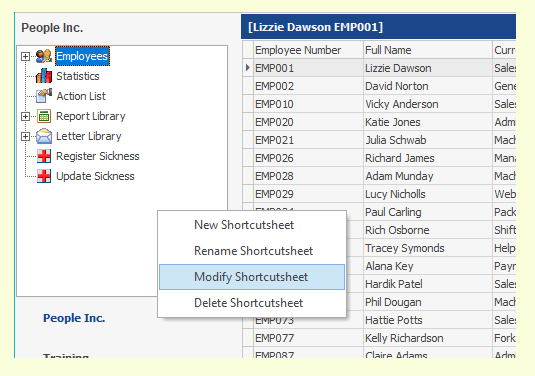

Working with Multiple Screens
23rd May 2025 - User Preferences
Did you know that it is possible to open more than one screen within People Inc. simultaneously? For example you can have two employee records open at the same time.
So by opening a new tab, you can refer to information in another screen or another record without having to close the record you are working on.
Furthermore, if you have a multi-user system, it is possible to log into People Inc. more than once (run two copies of the system at the same time). This provides you with even more flexibility, particularly if your PC has 2 monitors.
Click here for more information.
Specify the columns shown in overview-mode
16th May 2025 - User Preferences
You can view records in People Inc. screens individually (in detail mode), or display them in a list (in overview mode). But are you aware that it is possible to specify the columns you see when you view a list of records?
To change the columns displayed within a screen (and choose the order of the columns), first view the records as a list, right-click and select 'Show Selection Window'. A dialogue is displayed that enables you to change the columns you see.
Note that this is a personal setting (other users are unaffected). Click here for more information.


Specify a different Start-up Screen
9th May 2025 - User Preferences
Did you know that you can specify the screen that is shown when you log in to your People Inc. system? This is called the 'auto-start' feature. You can also select the default list of records you would like to see.
We recommend that users select the screen they use most frequently as their 'auto-start' screen. The most common choices are the Action List (displaying all their actions for this week) or the Employees screens (listing active employees). If you manage training, why not auto-start the Courses screen? Recruiters might auto-start the Vacancies screen.
Click here for more information.
Away from the office?
2nd May 2025 - Centralised Records
Did you know that you can access People Inc. when you are working away from the office? This is particularly useful if all your HR records are stored in the system (you then have easy access to everything).
Whether you're working from home, or spending some time at a remote site (where some of your staff are based), you could use the system to ensure that you have all your employee information there at your fingertips, whenever you need it.
For organisations who use the People Inc. web-client, you have secure access to your login from any office-based PC (via a web browser).


GDPR Considerations
25th April 2025 - Centralised Records
Employees have the right to request access to any personal information you hold. This is called a Subject Access Request. And if they believe that their data contains significant errors, or if they feel the information is being kept without good reason, employees can request that information is deleted. This called 'the right to be forgotten'.
Furthermore, organisations can only retain personal information on leavers for a specified period of time. They then have an obligation to delete it.
If you keep personnel information in a number of different ways (different systems, locations, formats), complying with GDPR can become a real headache. Click here for more information.
Management Reporting
18th April 2025 - Centralised Records
If comprehensive HR records are held within your People Inc. system, you can then give managers access to up-to-date reports aligned with their areas (and seniority). They then no longer have to request information (from the personnel team), they have access to a full overview of HR-related activities, on demand.
Current People Inc. reports have a colour-coded spine identifying the general topic/area (establishment, absence, staff development, etc.). Managers can also gain a guide on key metrics via the ESS statistics tool and the ESS Indicators feature.
Click here for more information.
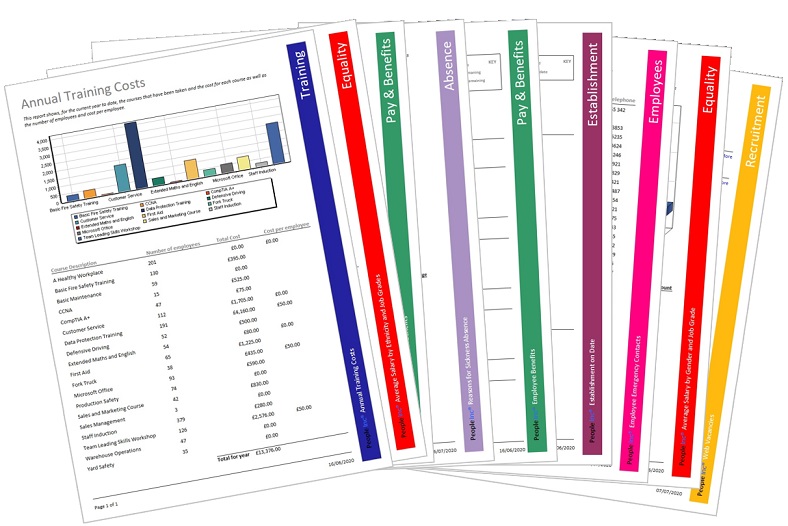
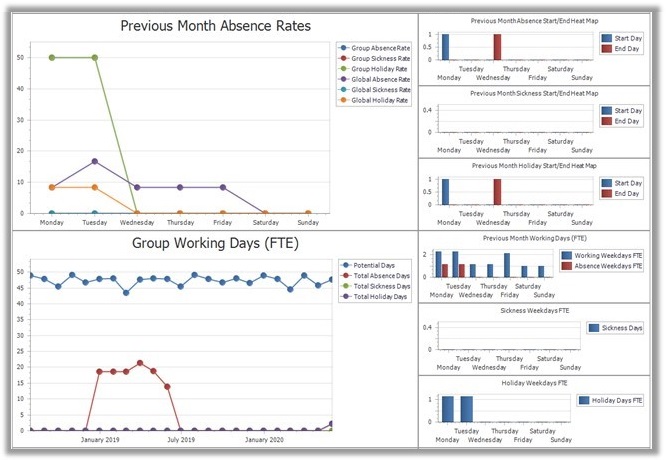
Having an Overview
11th April 2025 - Centralised Records
If the majority of your employee-related records are held in your HR system, it is then much easier to get an overview of how good the information is (to find incomplete records or records that have expired).
Where are you with onboarding and compliance? (what do the records tell you?). How much absence are you experiencing, and is the affecting resourcing levels? (and do you have return-to-work records?). Do you have signed copies of the latest versions of employment contracts? (or HR Policy documents?). How up-to-date are staff development activities?
If information is hidden away in spreadsheets or filing cabinets, it is much more difficult to verify. Click here for more information.
Benefit from great system tools
4th April 2025 - Centralised Records
When records are managed using People Inc. you benefit from some great system features. The more information you record, the greater the benefit.
Users can produce reports and graphs based on records held in the system, and can generate letters and e-mail that pick-up information from employee records automatically. It is also possible to get the system to generate reminders via e-mail (based on any dates you add). And there's much more.
These productivity tools work equally well with the information held in either standard system fields or in custom fields (fields added by the user).
Click here for more information on People Inc. system tools.


Granting Access to HR Records
28th March 2025 - Centralised Records
While HR users will usually have full access to the information held within People Inc., you can also make information available to other members of staff (people who need access to enable them to perform their role at work). This is achieved using custom access profiles.
Payroll, IT or other specialist staff (for example, the individual who looks after the company vehicles) may need access to parts of People Inc.
Line-managers can be given controlled access to areas of the system - perhaps the training records for their team, or their employees' appraisals.
Click here for more information on custom access profiles.
Accommodating all of your HR records
21st March 2025 - Centralised Records
The screens supplied with People Inc. will cater for the needs of most organisations. But, if needed, the content and layout can be adapted to allow you to record further details. Additional boxes (fields) can be added to system screens; you can even add your own custom screens.
Information recorded in custom fields and screens can be used in letters and reports (and access-profiles). You can also get the system to generate reminders via e-mail based on any date fields that you add.
If you have lists of employee-related information currently held in Excel spreadsheets, the data-import feature can be used to add the information into the system (even into custom screens/fields). Click for more.


Centralised HR Records
14th March 2025 - Centralised Records
You can use People Inc. to record and manage all your employee information. Rather than have some records paper-based, some in Excel spreadsheets, and then folders of files on your server (records that are fragmented and difficult to keep track of), People Inc. provides a centralised, secure place to store and manage comprehensive employee records.
People Inc. accommodates both screen-based entries (absence records, NOK details, etc.), and attached documents (letters, forms, etc.)
In addition to the common historical records such as absence history and salary history, screens are also available to manage training records, equipment issued to staff, appraisals, benefits, and much more. More.
Bulk Updates
7th March 2025 - Data Matters
People Inc. includes a selection of Wizards that enable users to update records in bulk. These tools help to save time, and ensure updates are accurate (and entries are not missed). For example, users can:
- Set up next year’s holiday allowances for all members of staff
- Remove details of leavers (after 6 years have passed)
- Add copies of payslips (for this week or month) for all staff
- Add training needs for employees (for a new product or process)
- Add new salary figures for staff following the annual pay review
More information on bulk update wizards can be found here.

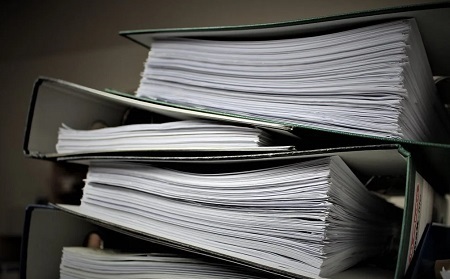
Data Management Tools
28th February 2025 - Data Matters
People Inc. provides tools to update information at a data level. These tools allow users to select a range of data-records and update them globally.
- Users can change information based on a set of rules they have specified (e.g. change a department name right across the system).
- Users can recalculate a hundreds of records in one update (useful if they have changed settings in the system that are linked to staff records).
- Users can remove records in bulk, again, based on rules they have specified (this is a quick way to delete old or unwanted information).
More information on these features can be found here.
Monitoring Changes - Audit Trail
21st February 2025 - Data Matters
There are some simple ways to find out who has added or changed records within the People Inc. system.
The system monitors updates made by users and records details against every entry. On each screen, it is possible to see which user added a record (and when) and which user last changed an entry (and when).
In addition to this, the Payroll Change log keeps a full history of all job, salary and employee record changes (including the user details and a date/time stamp). Notes are also added to this log automatically when an employee record is deleted from the system.
More information can be found here.
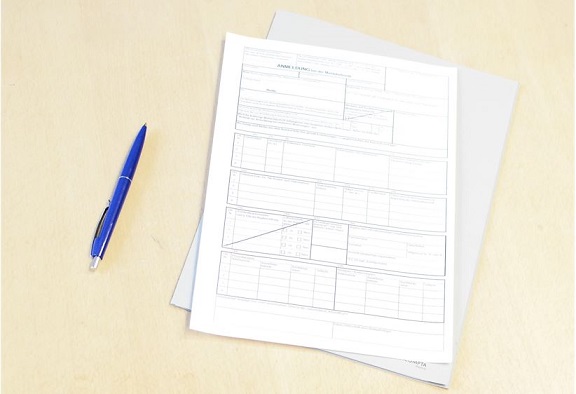
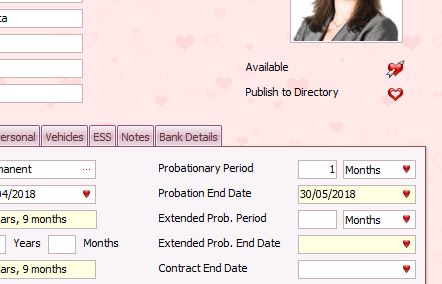
Valentines Day
14th February 2025 - Data Matters
On special days (like today) you can change the look and feel of the People Inc. screens in your system. There are lots of different styles for you to choose from. This is done using one of the mini-icons at the very top of the screen.
The system includes themes for Halloween, Christmas, Spring and Summer, and there is also a special Valentine's Day theme. The Valentine's theme includes a new screen background, and uses hearts for items on the screen itself.
If you are a People Inc. time user you get a bonus image on the screen when you select a custom theme. On Valentine's Day this is an image of Cupid.
Deleting Records
7th February 2025 - Data Matters
When an employee record is deleted, all historical records and file attachments are also deleted. This means that there is no need to tidy up historical records when you want to remove details of an employee.
To protect users, it is possible to block the Delete button on individual screens (for particular users). Records cannot then be deleted by mistake.
The system provides a tool to remove information relating to leavers and applicants (in line with GDPR). Users can select a date and remove any records that are older (e.g. all employees who left more than 6 years ago).
More information can be found here.


Attached Documents
31st January 2025 - Data Matters
It is possible to attach electronic copies of documents and other files against individual People Inc. records. These can then be made available to line-managers and other users.
- Depending on the size of the individual files, you can attach an almost-unlimited number of MS Word documents.
- You can also attach scanned copies of letters and forms, but should keep an eye on the resolution of the scanner.
- You can store photographs against records, but once again, you need to think about the size of high-resolution images.
More information on attached documents can be found here.
Data Export
24th January 2025 - Data Matters
Employee-related information often needs to be shared with other teams and other systems. For example, when an employee moves to a new home, both HR and the Payroll team need to be notified.
Payroll-related changes are automatically collated within People Inc. This makes it very easy to share the information with the payroll team. The information can be extracted (and saved as an Excel spreadsheet).
The data export feature can be used to share other data too. This includes expense claims, timesheets, training information, vehicle details, etc.
More information on data-export can be found here.


Recalculating Data
17th January 2025 - Data Matters
Some of the information managed using People Inc, is re-calculated by the system overnight to keep it up-to-date. The system also checks key dates and expiry dates and send out notifications and reminders for these.
People Inc. automatically recalculates things like age and length-of-service for each employee. When you log in to the system, if time-dependent information seems to be out-of-date, the overnight recalculation feature may not be running correctly.
The overnight recalculation feature also updates the turnover statistics and makes sure current job and current salary details are shown correctly. More information on this feature can be found here.
Reconcile Holiday Allowances (and manage carry-over)
10th January 2025 - Holiday Year End
People Inc. manages both holiday and other types of absence using annual allowances. To ensure absence figures are up-to-date, holiday allowances from previous years must be reconciled and closed.
To do this, you need to make sure all absence entries are recorded in the system and if your organisation uses the ESS, make sure all leave requests have been processed. When holiday allowance are closed the system locks the allowances and finalises carry over figures. More detail here.
If your system is set up to ignore unused leave (so unused leave is not carried over automatically), you still have the option to make manual adjustments to employee allowances if there are exceptions.

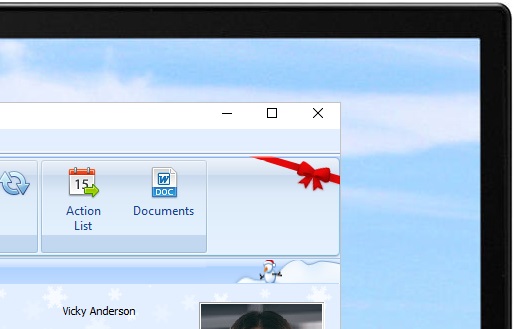
Some Christmas Cheer
20th December 2024 - Christmas
When you first open People Inc. it displays information via traditional grey-coloured system screens, but the system includes approximately 25 different themes (with a variety of different screen colours and styles).
You can load a new theme whenever you fancy a change. To select a different theme you need to click one of the mini-buttons shown in the title-bar (the row of 6 small buttons in the top left-hand corner of the screen).
There is a Christmas theme designed specifically this time of year. Selecting the Christmas theme adds snowflakes, snowmen and ribbons to the screen background.