The Friday Tip - page 6
Once a week we highlight some unique and useful feature provided by the People Inc. system in our 'Friday Tip'. These tips are often based on a support call that we took during the week. Our aim is to help customers get more from using their People Inc. system. If you do not receive these tips but would like to, please contact the People Inc. help desk and ask to be added to the mailing list.
Managing Training Records Using a Matrix
30th June 2023
Did you know that the People Inc. training matrix feature can help both line-managers and HR look after staff training records?
The training matrix can be used to provide managers with an overview of their teams training. When used in conjunction with the training registration form, managers can maintain their team's training themselves.
Using a grid view, it provides HR with functionality to register training needs, book training and record details of completed training. This is especially usefulwhen managing training for multiple employees at the same time. More information can be found here.


Automated Training Management
23rd June 2023
Did you know that you can setup mandatory courses for jobs so that all the training needs are automatically generated for the employees as soon as they assume that role? No longer will you need to go through and hand out a standard set of training needs for every new starter.
Any structured training that has an expiry will automatically have a new set of training needs and target dates raised. This means you only need to manage upcoming training targets and do not need to go back to check if somebodies training has expired.
Manager Access to Training Records
16th June 2023
Did you know that you can delegate part of the training management to your managers via the ESS? Managers can be given access to the training management facilities within People Inc to be allowed to maintain their team’s information. They will be able to do the following:
- Maintain a list of attended training per member of their team
- Information on all of the mandatory training for their team based on members roles
- Ability to maintain and create training needs
- Access to overviews of the costs of training their team
- Access to training reports
More information can be found here.


Taking a look at Managing Vehicles
9th June 2023
Would you be interested in spending 20 minutes taking a look at how you can use your People Inc. system to manage information about vehicles and other driving-related information?
We regularly run online sessions looking at a wide variety of different People Inc. topics.
Charging Electric Vehicles at Work
2nd June 2023
If members of staff are allowed to charge their electric vehicles at work this is a tax-free benefit. This can be seen as a real benefit to employees and will encourage and promote the use of EVs (and hybrid vehicles).
There is of course a cost to the employer and it is possible to keep records of charge-point usage using the People Inc. system. As with al People Inc. data, users can build reports to analyse the data (report on charge-point usage).


Driving Incidents
26th May 2023
The People Inc. Driving Incidents screen is used to record details of parking tickets, speeding tickets and accidents. This screen should be used for company vehicles (vans, pool cares, etc.) for company cares assigned to members of staff, for hired vehicles, and for private vehicles used for work.
Driving Incidents are recorder per employee (the driver of the vehicle) and can include any leve1 of detail, including copies of official documents and photographs, Follow up actions can be associated with records, and these can automatically generate e-mail notification messages.
A separate Vehicle Usage screen can be used to track the use of company vehicles (recording the driver of the vehicle on any particular day).
Business Use of Private Vehicles
19th May 2023
Are you aware that your organisation could be liable if, while on company business, one of your members of staff is found to be driving a vehicle that is not roadworthy (or road legal)? It makes no difference if they are driving a company vehicle, if the vehicle is hired, or if they are driving their own car.
The same applies if the driver is involved in an accident or is found to be driving negligently. And in this situation, some of the charges can be very serious, particularly if there are injuries.
Furthermore, employers have a responsibility to ensure that drivers have the correct driving licence before they drive at work.


Managing Vehicles
12th May 2023
Did you know that the People Inc. system can be used to record and manage full details of both company vehicles, and any private vehicles that are used for business. It is also possible to record details of workplace parking spaces using the system.
In addition system screens are included that record vehicle lease information and vehicle insurance. It is also possible to record a full history of vehicle servicing and vehicle checks (including scanned documents and photographs). As key dates approach, the system can generate e-mail alerts
Taking a look at Managing Equipment
5th May 2023
Can we take a look at the People Inc. equipment functionality together via an online meeting? This usually takes around 20 minutes and provides an opportunity to discuss a variety of equipment-related system features.
We regularly run online sessions looking at a wide variety of different People Inc. topics. In recent weeks this has included Letter Generation, Report Writing, managing staff attendance and employee engagement.
Please call us if you would like to arrange an online session.


Access to Equipment Records
28th April 2023
Access to equipment records can be provided for a variety of users across the organisation. This makes it easy to ensure that the right people can see details of the equipment issued to members of staff. These users can run equipment reports (and export information to Excel).
When employees leave, the People Inc. system can be configured to automatically e-mail members of staff (for example IT) so that they can make arrangements for equipment to be returned.
Records of consumable items (such as clothing and PPE) can be used to help manage stock levels within the organisation. To do this effectively, size information should be recorded with each items issued to staff.
Equipment Sign-Off
21st April 2023
The People Inc. ESS module can be used to make equipment records visible to employees across the organisation.
Individual members of staff can then acknowledge that they are in possession of company equipment. When this is done, each record is marked with an electronic signature (and a date/time stamp). A similar process is used when equipment is returned (the system retains details of the member of staff who marked the item as ‘returned’.)
Employees can request items such as branded clothing and PPE via an online equipment or clothing request form added to the ESS.


Keeping Track of Equipment
14th April 2023
Keeping track of equipment issued to employees can be both challenging and time-consuming. Staff are often issued with mobile phones and laptop computers, branded clothing, PPE, tools and test equipment, printed material (manuals and product documentation), product samples, etc.
Without reliable records, when it is time for employees to return equipment in their possession (when they leave, or when they change role), it is virtually impossible to ensure that everything is accounted for. And it is then not uncommon for high-value items to go missing.
People Inc. provides a simple screen that is used to keep detailed records of equipment issued to employees.
An Introduction People Inc. Reporting
7th April 2023
We regularly run online sessions introducing users to the reporting side of the People Inc. system. During these sessions we cover the following topics:
- Running reports
- The online library of downloadable reports
- Creating simple reports
- Exporting data using reports
Please do get in touch if you would like to join the next report writer session (or if we can assist you in any aspect of the reporting functionality.)
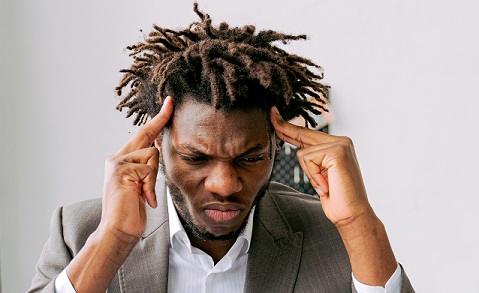
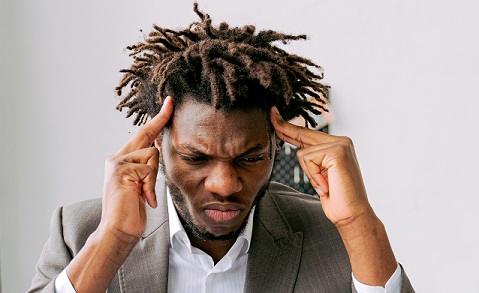
Report Styling
31st March 2023
The People Inc. report writer generates a variety of different styles of report. This includes traditional list reports, reports formatted as a form, cross-tab reports, graphical reports and reports with drill-down zones.
The report writer gives the user control over the logos, fonts and colours used in reports, as well as the layout and styling of the report. This can be used to align HR reports with the organisation’s brand .
Excel Export Options
24th March 2023
Reports can be printed, or saved as a PDF file, Word document or Excel document. When exporting to Excel, there are two options: Report or Data.
When the Report option is used, the system replicates the content and layout of a report; it adds cells and merges cells to get as close as possible to the original styling (this can make the spreadsheet difficult to use.)
When the Data option is used during the export, the system will produce a traditional Excel layout (with just rows and columns). To control this there are some settings in the report itself (the Print to File settings.)
Please call us if you have any questions on exporting reports to Excel.
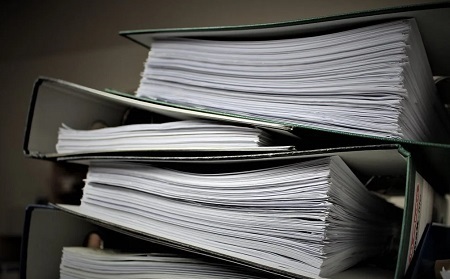
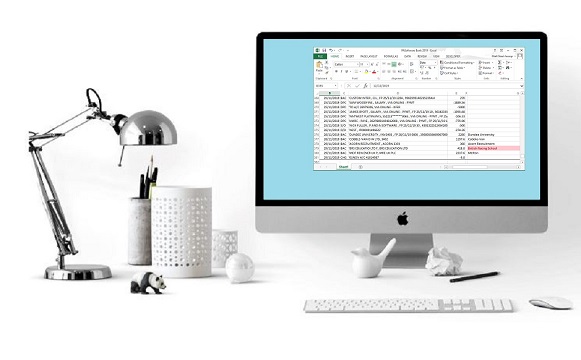
Utilising Different Reporting Tools
17th March 2023
In addition to reports providing information in an easy-to-read format they can also be used to export information into Excel. Excel then be used to build a second layer of formatting for your information.
- Additional formatting Options (Pivot tables, MS Office Charts)
- Conditional formatting (Excel calculations and variables)
- Linking with External data (Compare with information you do not have within your system)
If you know how to format a report in excel but are having difficulties do the same activity within the report writer, exporting to excel gives you another option.
An Online Library of Reports
10th March 2023
The People Inc. Report Browser feature is used to review and download report templates that make up the online report library. These are all available as free-downloads. Users can select and install individual report templates for use within their People Inc. system.
This tool is fully integrated into the People Inc HR system. It displays a categorised list of all the online reports, together with an image and description of each entry. The selected reports are downloaded directly into the People Inc. system (free-of-charge).
More details of downloadable People Inc. reports can be found here


From just basic employee records...
3rd March 2023
If you record just basic employee records (date of join, date of birth, job details, and leaving date) within People Inc. you can then generate:
Headcount figures (at any point in time), staff turnover figures, staff retention details, employment milestones (length of service), age demographic analysis, information for staff retirement planning, a variety of organisation charts, analysis of reason for leaving, customisable onboarding checklists, role-based employee training needs.
Contact our helpdesk for details of the 10 strong benefits associated with recording no more than very basic employee records.
Getting the Reports you need
24th February 2023
Reports generated using People Inc. are used to analyse system data (identify trends, highlight issues), provide working copies of system records for day-to-day HR activities, and provide formal management reporting.
While a comprehensive library of standard reports is available, some users do not have the time to master the report writing tool, and understand the features it provides, and set up report templates to meet specific needs.
Our Report Writing Service can be used to help users build a set of report templates based on specific needs they have. Based on report specifications agreed in advance, this service is often the quickest way to set up People Inc. reports. Click here for examples.


System Health Check
17th February 2023
Our system health-check service is designed to help you identify areas of your system that could benefit from some housekeeping. It is sometimes easy to miss an update or forget to complete an entry, and having moved on, it can then be very difficult to spot that something was overlooked.
Our system health-check service can find gaps in records, missing details, or entries that do not reconcile correctly (for example absence allowances, or job records without a matching salary entry). These anomalies may be intentional of course, but it is good to know everything is as it should be.
Please contact us to arrange your complimentary system health-check.
An Online Review
10th February 2023
Are you interested in looking again at what is possible using your People Inc. system? Using one of our demonstration systems, in 20 or 30 minutes we can show you how the different areas of the system can help you manage HR records and processes. We can also show you how various add-ons and optional features can enhance the standard system functionality.
If you have a particular area of the system you would like to look at (perhaps staff development, or managing equipment issued to employees, or HR policy sign-off, or maybe reporting), we can focus on this area for you.
Call our team on 01908 265111 to arrange a complimentary system review session.


The Features Browser
3rd February 2023
The majority of People Inc. clients make use of the core system features (personal information, career history, absence history, etc.). The People Inc. Screen Designer can be used to add further screens (and features). In addition, an online library of pre-defined features is also available to users. These features can be downloaded and installed as required, using the People Inc. Features Browser plug-in.
If you are looking to get more from your People Inc. system it may be worth looking at what is available to download using the Features Browser
Centralised HR Records
27th January 2023
There are compelling reasons to use a system such as People Inc. - it ensures that:
- HR records are held centrally and securely
- Staff have access to the information they need (and can find it easily)
- personnel information does not become fragmented (with multiple copies).
- all personal data can be deleted when staff leave (in line with GDPR)
If HR processes are currently managed using spreadsheets, it is easy to build a People Inc. screen to accommodate the information, and them import the information.


Keeping Up to Date
20th January 2023
In addition to the regular system updates we provide, there is also comprehensive library of optional People Inc. feature available. For example, there are additional absence management features, productivity tools, and add-ons to manage things like appraisals, timekeeping and expenses.
Why not start off by checking that your system is up-to-date? The most recent update includes all of the current versions of the wizards and plug-ins. These tools have been designed to assist and simplify many of the process within the People Inc. system.
Please call us to talk through the possibilities, or click here for more information on system features.
A Plan for the Year Ahead
13th January 2023
The New Year is an great opportunity to review the things you have been working on, take stock, and plan the best way forward. Most clients tell us that they feel they underutilise their People Inc. system. Perhaps there are unused areas of your system that could help you in 2023.
Do you manage training needs using your People Inc. system? Did you know that you can generate letters and e-mail? And it can also help you ensure that your staff have regular appraisals? Have you looked at the recruitment features the system offers? Do you currently generate management reports using People Inc?. Click here. for more details.


Reconcile 2022 Holiday Records
6th January 2023
If your holiday year finishes in December, you will have just one step left to take in the Absence Year-End process. In this final step you will need to reconcile and close 2022 holiday allowances. To do this you need to:
- Check that all holiday and absence bookings have been added for 2022.
- Check for employees who have excessive levels of unused holiday.
- Close the 2022 allowances (there is a wizard designed to do this).
- Review carry over figures and make adjustments as necessary.
This is the last of 5 steps taken at the end of the holiday year. You can read about the full absence Year-End process here.