The Friday Tip - page 9
Once a week we highlight some unique and useful functionality provided by the People Inc. system and send out a related 'tip'. Our aim is to help customers get more from using their People Inc. system.
Thank you for your support
31st December 2021
As another year draws to a close we would like to extend our thanks to everybody who has provided us with help and support over the past 12 months.
While we all had significant challenges to overcome in 2021, we enjoyed another successful year here at P&A Software Solutions. This would not have been possible without the support of our loyal clients, our software partners, our suppliers and of course, the People Inc. team here in Milton Keynes.
Many thanks to you all, and best wishes for the New Year. We hope that 2022 brings you good heath and happiness.
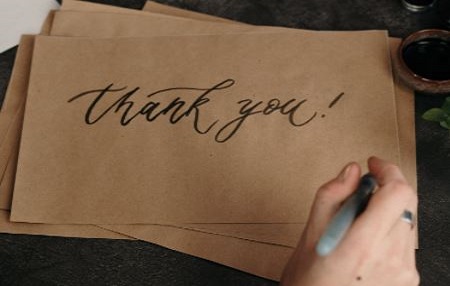
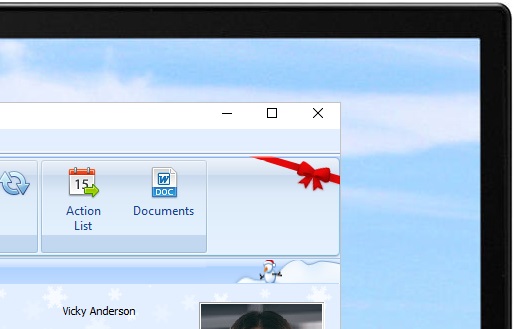
A Festive Theme
24th December 2021
People Inc. users can update the way the system screens are displayed using a library of pre-defined themes. To help you get you into a festive mood, one of these themes uses ribbons, snowmen and even some snow to create a seasonal look and feel for your system.
The People Inc. themes are accessed from one of the mini-buttons at the very top of the screen (on the left-hand side). When you return to work in next year, why not choose a fresh new theme to brighten-up your system?
Wishing you all a well-earned relaxing festive break - from the team here at People Inc.
Contacting us during the holiday period
17th December 2021
Our plans for helpdesk cover over the festive period is as follows:
- We will be open for business until Thursday 23rd December
- On 24th December the office will be closed
- The 27th and 28th December are bank holidays; the office will be closed
- From 29th to 31st December, our help-desk will be available via e-mail
- The 3rd January is a bank holiday and the office will be closed
- A full help-desk support service will resume on Tuesday 4th January
Please contact us if you need to make any special arrangements for support during this period.


HR Calculators and Tools
10th December 2021
We now have a section of our website dedicated to HR calculators. These calculators are designed to help in a variety of different areas. For example there are calculators to work out what your staff turnover rate is, one to calculate an employee's leave entitlement, and another to calculate the Bradford factor.
In addition to this, there are also some online HR tools available in this section of the website. For example, there is a tool that will help you build an organisation chart, and another to help build a training matrix.
Click here to access the calculators (and tools): HR Calculators and Tools
Managing Carry Over
3rd December 2021
With the disruption caused by the pandemic, many employees have not been able to use all of their holiday allowance. As a result, the rules associated with the carryover of unused leave have been updated.
People Inc. provides functionality to manage the carry-over of unused leave. Settings within the holiday rules screen automate the carryover process. Note that when the maximum limit for the number of days carried over is changed, care should be taken to ensure that allowance from previous (unaffected) years are closed first.
Carry over can also be managed by adding entries to the additional leave screen within the system


Time & Attendance in 2022
26th November 2021
At around this time of year, customers who use the People Inc. time module need to think about setting their system set up for 2022.
- Shifts and shift-patterns need to be set up for the coming months (or perhaps for the whole of 2022). To save time, it is of course possible to copy the shift-pattern from 2021.
- Pay periods for 2022 need to be added to the system. There is a Wizard that makes this a quick and easy task. Pay period definitions are needed when extracting information for payroll (and are also used in reports).
- You will also need to take all of the steps required for at year end to manage absence. These steps have been detailed in the last 4 or 5 Friday Tips. More details on the steps taken at absence year-end are provided in this guide: Absence Year End
Christmas Shut-down
19th November 2021
It is commonplace for organisations to agree a shutdown period over the Christmas break or give employees an extra day off for 'Christmas shopping'. There are several ways to manage this within People Inc.
The additional days may (or may not) be deducted from holiday allowances. In both cases, the block-booking Wizard can be used to record the absence records. If the additional time is over-and-above regular leave allowances, it can be added using the Additional Leave feature, as a statutory holiday, or as regular bookings under a separate absence category.
More information about managing absence at year-end is available in this guide: Absence Year End


Staffing over the Festive Break
12th November 2021
People Inc. provides several ways to see who is providing cover over the Christmas and New Year period.
- There are two absence calendars available within the system. These show individual and team views of employee holidays.
- The ESS calendar tool shows shift patterns (People Inc. time), holiday bookings, and details of an other absence records.
- The People Inc. Employee Directory gives a day-to-day, colour-coded indication of availability for each member of staff.
More information about managing absence at year-end is available in this guide: Absence Year End
Ready for next year?
5th November 2021
If your holiday year runs from January to December, you need to check that you have created holiday allowances for next year. There is a wizard designed to do this for you (it replicates holiday allowances year on year, automatically adding days where allowances increase with service). The wizard only takes a few moments to run.
In addition to this, you may also need to add in Bank Holidays for next year, making sure you remember Friday 3rd June, added to mark The Queen’s Platinum Jubilee. And if your employees book their holidays via the ESS, you will need to open up the holiday calendars for 2022.


Unused Leave
29th October 2021
As December and the festive break approaches, it is an ideal time to contact staff ask about their holiday plans for the rest of the year. Where staff have not used all of their entitlement this will help to avoid a flood of holiday bookings (and staff cover issues) in December.
All of this information is available within the system and there are some really useful summary reports that can help manage these activities.
With the disruption caused by the pandemic, and the changes to carry-over rules, employees may still have holiday left to take, and they will be looking for guidance on the options now open to them. The ESS News feature provides an ideal way to communicate this information.
Absence Year-End
22nd October 2021
There are a number of important absence-related task that need to be scheduled at around this time of year. These include:
- A review of unused leave (to avoid a flood of bookings in December)
- Agree and communicate any changes to rules on carry-over of leave
- Add 2022 allowances and bank holidays (including Friday 3rd June)
- Manage shutdown and staff availability during the festive break
- Reconcile and close 2021 holiday allowances (and review carry over)
There are some additional things to think about if you use People Inc. time (our Time & Attendance module).
More information about this process: Absence Year End


Succession Planning
15th October 2021
Succession planning is a useful tool that can help to manage change within an organisation. It helps to minimise the impact when key staff move on, it helps when changes are needed within the organisation’s structure, and it is an effective way to motivate staff (as part of their career planning).
Ensuring that successors are identified for key roles within the organisation has several clear benefits. It will provide continuity by ensuring that a successor is available when individuals leave. It will make it possible to highlight shortcoming successors have (based on competency definitions). Planning for possible future roles with employees provides individuals with a goal and with motivation to develop themselves.
For more information on competency management, click here.
Talent Mapping
8th October 2021
Talent Mapping is used to identify and promote the skills, knowledge, experience, and qualifications (competencies) that will be required by an organisation to achieve both short-term and long-term goals. It identifies weaknesses within the current workforce and will help to nurture the talent the organisation will need in the future. It will also identify members of staff who are likely to be key to the development of the organisation.
Within a Talent Management program, particular focus is usually given to recruitment. Where the recruitment of staff is linked to a particular set of competencies, as time progresses and more employees join, the strength of these competencies across the workforce will increase.
For more information on competency management, click here.
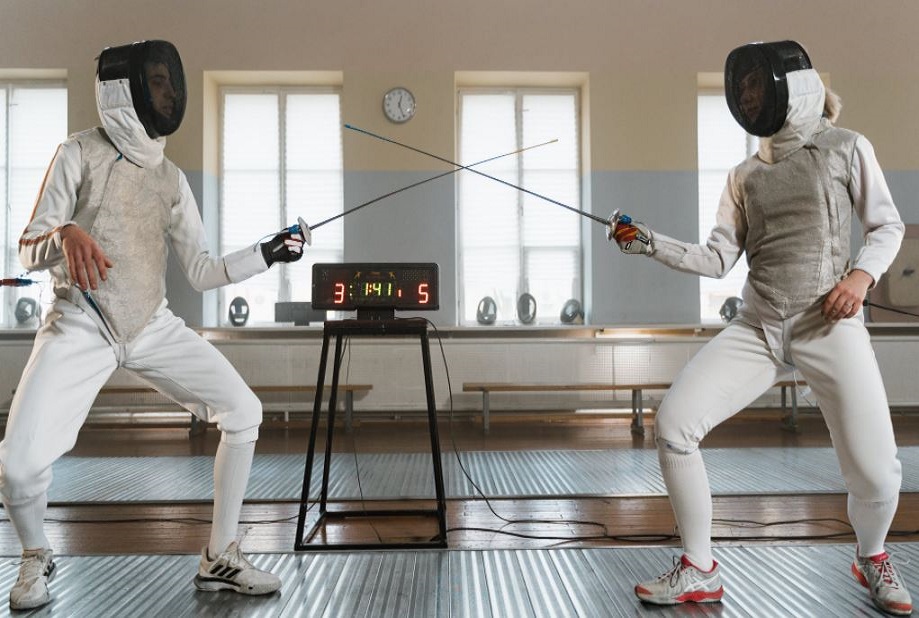

Mentors and Shadowing
1st October 2021
Assigning a mentor is a powerful tool that can be used to help with staff development. A mentor can provide advice and guidance and look to develop particular skills. Where a mentor is needed to help develop a particular competency (or a mix of competencies), the People Inc. system can be used to identify staff who can become mentors.
In addition to working with a mentor, it may be beneficial to offer some employees the opportunity to shadow another member of staff (somebody working in a role they are interested in). Shadowing, even for a short period of time, can give an employee a much better understanding of the role and what it entails.
For more information about competencies, read this guide: Competency Management.
Career Planning
24th September 2021
Working with employees to devise a career plan can have a beneficial effect on motivation, focus and productivity. Agreeing a career plan with employees can help to retain staff and build a positive working environment. With a career plan in place, both the organisation and the individual can look to build their competencies to match those required for their next job.
Competencies can also be used to find possible future roles for employees. If an employee already has a number of the competencies required for a particular role, this could suggest it is a job they could do at some point in the future.
For more information on competency management, click here.


Training Needs
17th September 2021
Where the agreed approach to closing the skills gap is to provide training, details of these training needs can be recorded and managed within People Inc. Several tools are available within the system designed to ensure training needs are met. These include the training matrix plug-in, and the wizards designed to manage training in bulk.
Training needs can be managed from the perspective of the course (a list of delegates), or employee by employee (a personal development plan). When training needs have been met, the system automatically retains a full training history. Once again, this can be accesses by viewing a course, or by employee.
For more information on competency management, click here.
Skills Gap Analysis
10th September 2021
Having defined the competencies that a job requires, and having assessed employees working in that role, it is then possible to analyse the information to show the skills gap that exists. The gap might include competencies individuals do not possess (or for which they have not yet been assessed), or competencies they do have, but not at a sufficiently high level.
A skills gap analysis will give an indication of the areas where there is a shortfall in the level of competence. It will then be possible to put a plan in place to addresses this. The plan may include development activities, a reorganisation within the team, a change to some of the roles/responsibilities, or the recruitment of new staff.
For more information on competency management, click here.
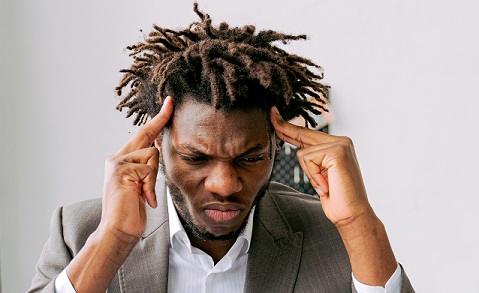

Examples of Competencies
3rd September 2021
A competency framework might cover a variety of areas:
- Competencies aligned with the organisation’s current values and goals. These competencies will usually apply to all employees.
- Management or leadership competencies, for example, strategic awareness, supervising employees and project management.
- Role specific competencies that apply mainly to particular jobs (or categories of job) or a within the organisation.
- Technical competencies that define the expertise and knowledge associated with an activity, product or process.
- Competencies that relate to the strategic direction the organisation is taking. This can be used to help to build strength in these areas.
For more information on competency management, click here.
Managing Competencies
27th August 2021
It is possible to define a library of competencies and record details of competencies against individual employee records using the People Inc system. This is designed to provide the basis for a competency management programme. The management of competencies is an optional feature within People Inc.
Competency management can provide a range of benefits for both the individual and the organisation. It can be used to ensure that staff have the attributes needed to perform in their current role. Focus can be given to career planning and development using competencies. Competencies can also be used for talent mapping and succession planning.
For more information on competency management, click here.


Ideas and Suggestions
20th August 2021
There are many ways to engage with employees and encourage them to make more of a contribution at work. Inclusive organisations are always looking to improve communication with employees and help them feel they are part of the team.
Publishing forms using the Employee Self-Service module is an effective way to reach out to employees. An ideas and suggestions form will take no more than an hour to add to the People Inc. system. The form can then be completed from a PC or mobile phone, the entries reviewed and actioned, and feedback provided.
For more information on managing ideas and suggestions, click here.