The Friday Tip - page 2
Once a week we highlight some unique and useful feature provided by the People Inc. system in our 'Friday Tip'. These tips are often based on a support call that we took during the week. Our aim is to help customers get more from using their People Inc. system. If you do not receive these tips but would like to, please contact the People Inc. help desk and ask to be added to the mailing list.
Support over the festive break
13th December 2024
With Christmas approaching, we would like to pass on details of our availability over the break. The help desk will be available as follows:
- On the 23rd and the 24th, support will be available via e-mail
- The 25th and the 26th are bank holidays; our office will be closed.
- From the 27th to the 31st , please contact the helpdesk via e-mail.
- The 1st January is a bank holiday, and the office will be closed.
- A full help-desk support service will resume on Thursday 2nd January.
Please contact us if you need to make any special arrangements for support during this period.


Data Backups
6th December 2024
Where People Inc. databases are stored on a server, the IT support team will usually make sure that the data is backed up regularly. People Inc. back-ups contain all the information required to restore the system (screens, reports, letters, data, user-accounts, etc.)
Users can also run a system backups on an ad-hoc basis. This is useful (for example) if they are about to import some data, or modify a screen.
It is worth checking to ensure that backups are taken at least once a week, and that they the restore process is understood.
More information on backing-up your data can be found here.
Importing Data
29th November 2024
Keeping HR records up-to-date is an ongoing, perhaps never-ending task. If you have to type lots of information into system screens it can be both time-consuming and repetitive.
Where this information is already managed in another system, or perhaps in an Excel spreadsheet, it is usually possible to import the data into People Inc. (rather than type it in).
Importing information is much quicker, 100% accurate, and can free up members of the team for other activities.
More information on importing data can be found here.


Some Absence-Related Housekeeping
22nd November 2024
As the holiday year-end approaches, you should take a few moments to ensure your absence records are up-to date. Here are some things to check:
- Are last year’s holiday allowances closed? This may affect carry-over figures. You might also check the allowances for the previous year.
- Are all holiday requests processed? This should be checked on a regular basis (pending holiday requests are not deducted from allowances).
- Where staff have not clocked-in/out, these entries need to be reconciled (was the employee at work, or were they absent)?
- If you allow staff to buy or sell holiday days, you should make sure that any 2024-related requests have been processed.
Unused Leave
15th November 2024
As we approach the end of the holiday year, it is possible that there are members of staff who still have a significant number of holiday days left to take. Here are some simple steps that you can take to help avoid a rush to book unused leave in December.
The system can help you:
- List employees who have booked less than 60% of their 2024 leave.
- Send an e-mail to these people to encourage them to book time off.
- Get staff to review the HR Policy document on unused leave.
- Manually manage carry-over (to next year) for exceptional cases.


Getting Ready for 2025
8th November 2024
If your holiday year runs from January to December, there are a number of important tasks that need to be completed in the coming weeks. You will need to:
- Add 2025 holiday allowances for all members of staff
- Check that 2025 bank holidays are recorded in the system
- Publish the 2025 holiday year in the ESS absence calendar
- If you manage T&A with People Inc, add the 2025 staff roster
A step-by-step guide can be found here.
Advanced ESS Security tools
1st November 2024
There are a number of ESS tools that can be used to provide additional access to information via the ESS.
It is possible to grant ESS access both before an employees start date, and after they leave. This means that they can complete a new-starter form and read through employment policies before they start work, and for a period of time after they leave, staff can access work-related documents via the ESS (letters, payslips, etc.).
Where groups of employees need access to additional ESS features (features that are not normally made available to most members of staff), this can be achieved using team-specific access profiles. This might mean (for example) that IT or Administration staff can see screens used by employees to make equipment request.


ESS Security Features
25th October 2024
Whilst Access Profiles and Password Policies are the main tools used to manage Employee Self-Service user-accounts, there are a number of additional features designed to provide greater control over ESS access.
- The Single Sign-on feature - provides seamless access to the ESS using Windows user-accounts authentication.
- The Manager Security feature - controls access to employees' personal information when logged in as a manager.
Please contact us if you would like to take a look at either of these features.
Password Policies
18th October 2024
Did you know that the system includes a comprehensive password policy feature? This gives you extensive control over advanced features designed to enhance the security of your system.
- Enforce minimum password complexity
- Account suspensions or blocks
- Password expiry (and password history)
- Two-Factor authentication
If required, you can designate certain accounts with the privilege to bypass these standard requirements.


Group Security
11th October 2024
Some users will only need access to information about the members of their team.
This is a standard feature within the ESS (within this module you can define groups, set managers, add employees, and set up access to multiple groups).
It is also a standard feature in People Inc. time (users can see the roster and attendance records for their employees, and manage shift-pattern, attendance and absence information).
It is possible to set up a very similar group-based security feature within a standard People Inc. (HR) system.
Role based security
4th October 2024
People Inc. security tools can be used to provide restricted access for junior HR users, team managers (providing access to records for their team), senior managers and directors, specialists (payroll, training team, IT, etc.) and consultants.
The level of access provided to these users can be restricted so that they do not see sensitive or confidential details (salaries, sickness records, home address, etc.)
Using role-based security-profiles allows you do give users access to more than one area of the system if needed. This is done by simply assigning them more than one access profile.


Protecting your HR records
27th September 2024
Access Profiles give you control over the permissions users are given within the People Inc. system. The system presents you with literally hundreds of options when managing Access Profiles. This can mean that it is easy to overlook some important choices. When working with access profiles it is important to consider:
- Who is allowed to delete employee records (and other key data)
- Who can change system settings (for example, absence rules)
- The level of access users have to Wizards and Plug-ins
- The reports made available to system users
- If users should be able to design and send letters
There is more information on Access Profiles available here.
Managing User-Access
20th September 2024
Access Profiles are used to manage the information made available to People Inc. system users. They can be used to control:
- The screens and data-Items that users have access to.
- Whether users can create, alter, or delete records.
- Access restrictions based on seniority or location.
- Access to reports and to attached documents.
- Whether a user is allowed to access specific system features
- Access to online forms (and access to advanced ESS features)
For more details on Access Profiles and how they can help, please contact our help desk on 01908 265111.


Cross-tab and Drill-down reports
13th September 2024
In addition to the list and form report layouts, the People Inc. report writer will also generate cross-tab style reports, and drill-down reports.
Cross Tab reports are useful when trying to show totals in a grid (based on two categories) – this type of report is also called a Pivot Table.
Drill-down reports work best when a report is grouped. If a list of employees is grouped by department, initially it will appear as a simple list. Drilling down within a particular section (relating to a department) allows the user to see additional details for that area.
Reports and the ESS
6th September 2024
The Employee Self-service tool allows users to share reports with managers and other members of staff. These reports can be set up to auto-filter so that they only include information relating to a managers team.
Making reports available via the ESS is a good way to provide up-to-date and historical information on things like levels of absence, resource available, training done, etc.
Reports can also be used to help with management activities (detailing staff training needs or the documents team-members need to review, HR-related action such as annual review dates, end of probation meetings, etc.)


Improving Reports with Graphs
30th August 2024
Did you know that you can include graphs within your People Inc. reports? This can significantly boost their clarity and impact. Graphs are not only visually engaging but also serve as powerful tools for displaying data directly from your system. Listed below are some examples:
- A bar-chart showing Staff Turnover year-on-year
- A line-graph showing how Sickness Absence Rates have varied
- A series of Pie-charts showing equal-opportunities information
Click here to see images of example People Inc. reports, including a selection that include graphs.
Form Layout Reports
23rd August 2024
Reports generated using People Inc. do not have to be simply made up of rows and columns (a list report). There are a variety of layout options, and one of the most common is form layout. You can very easily configure a report to emulate a form, streamlining the process to generate documents pre-filled with data. These can then be sent to employees for review and a signature.
You can also take advantage of the reporting feature within the Employee Self-Service (ESS) portal to provide your staff with access to forms generated in this way. Prefilled with their details, individuals can then complete the forms as required, saving time (and making the process really efficient).
To see some example reports, click here.
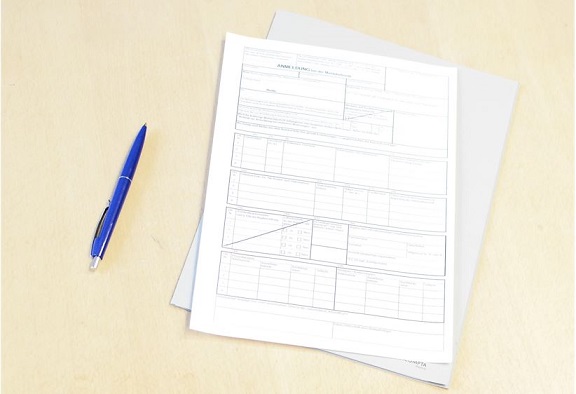
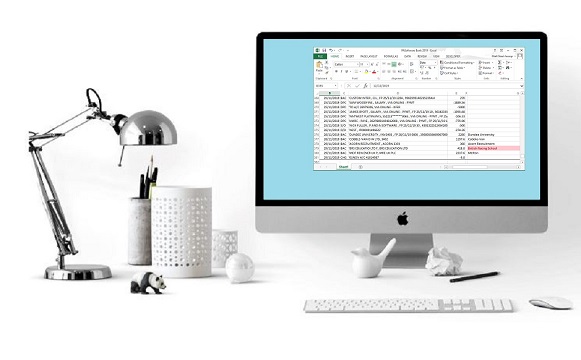
List Reports
16th August 2024
List reports are the go-to choice for many due to their straightforward, spreadsheet-like layout. Here is why they are so popular:
- They are quick to set up – just 2 simple steps: choose your data, decide on the order of the columns.
- They provide an easy-to-use snapshot of the data in your system whenever you need it.
- The template can be saved and re-used again and again.
Their spreadsheet resemblance makes them a breeze to export to Excel. You can see lots of examples of list reports on our website, click here.
Exporting Reports
9th August 2024
Reports generated using People Inc. need not be printed. Once the report is open, you have lots of options at your fingertips. You can save the report as a PDF document, a Word document, or an Excel file (in fact you even have a number of options available to you when exporting to Excel)
- Report Style: Choose this to mirror the report's original look in Excel.
- Data Style: If you are looking for a clean, easy-to-use spreadsheet.
- CSV (or tab-delimited text). This is the option to choose if you are planning on importing your data.
To see some example reports, click here.


Running Reports
2nd August 2024
Did you know that People Inc. system comes with a powerful reporting tool that can be used to generate reports that can serve multitude purposes:
- Identify Trends and Issues
- Maintain HR Records
- Support Management Decisions
Additionally, new reports can be developed, and any existing report can be customised to meet the needs of your organisation and can be exported in the formats required. If you are interested in learning about how you can develop your own reports, click here.