Requests for Flexible Working
The need to work from home during the pandemic has raised the profile of flexible working. According to ACAS, around half of the employers in the UK are now preparing for an increase in requests for flexible working.
Can we help?
This article looks at how you can manage flexible working requests using People Inc. If you would like to know more, or want to understand a particular aspect in more detail, we can ask one of our team to contact you.
Employees need to make a formal request for flexible working. This might include changes to the hours they work each week, changes to the days on which they work, or requests to work from home. And there are some rules that manage how and when these requests can be made.
Adding a Flexible Working form to the People Inc. ESS makes it easy to track and manage requests of this type. The system can also check that requests are valid, before notifying staff that a request has been made.
Overview
All UK employees have the right to request flexible working. Flexible working can help an employee manage other commitments they have. For example, an employee may ask to change the time they start work so that they can be with a family member who needs assistance at the beginning of the day. Having said that, all employees have a right to request flexible working (the rules are not specifically there to help those with dependents).
This article covers the process for managing flexible working requests in England, Scotland and Wales (in Northern Ireland, the rules for flexible working requests are slightly different to the rules in the rest of the UK).
Making a Request
There are some rules that manage requests for flexible working. These include the following:
- The employee must make a written request. This is usually done on a form provided by the employer.
- Employees can only make two flexible working requests in any 12-month period.
Flexible working requests can include a range of different changes. The employee can ask to reduce their hours (work part time) or share their role with a colleague (job share), they can ask to change the time they start (and finish) work, or ask to work the same number of hours but over fewer days (compressed hours), they can ask to work from home, they can ask to work shorter hours for a number of weeks or months, and then make the time up in the remainder of the year (annualised hours), they can ask to work flexitime.
Flexible Working Request Form
Organisations will usually ask employees to complete a form when they request flexible working. This form will include:
- The date the request was made.
- Text indicating that the completed form is a ‘statutory request’.
- Details of the flexible working arrangements requested, and when they want to make the change.
- Details of how they think the changes are likely to affect the organisation (the role they have, their colleagues, etc.), and any measures that might help to reduce the impact.
- Details of previous requests they have made.
Employees can withdraw a request at any stage; they must do this in writing.
Managing Requests using People Inc.
The People Inc. ESS can be used to publish forms to manage a variety of different requests. A Flexible Working Request form is a good example of this. It takes just minutes to add a new form to the system. Using their ESS login, employees can then complete and submit a Flexible Working Request form. This provides an accountable mechanism to track and process requests from individuals.
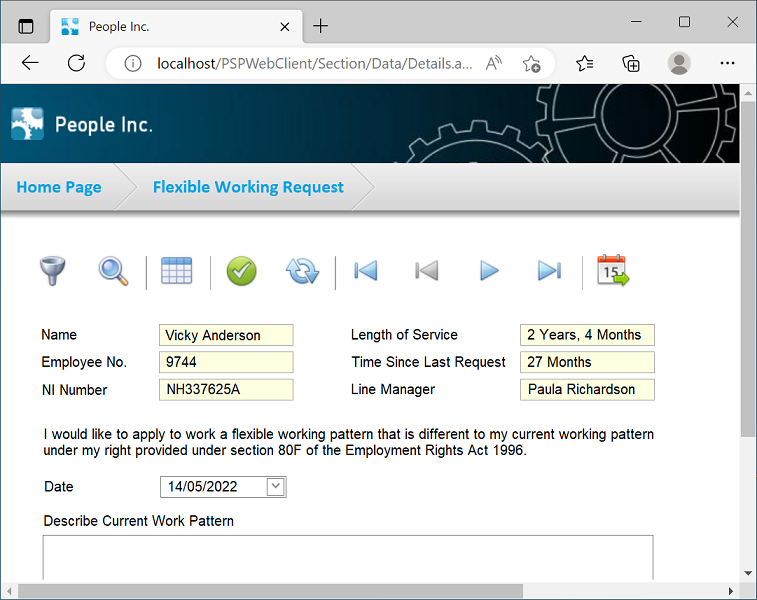
Benefits (using People Inc.)
- Employees can read the company's policy on flexible working and appeals
- Employees know where to find the form (together with any other HR forms)
- The current version of the form is always available (24/7, from PC or mobile )
- Entries can be tracked; updates and changes are auditable
- The form can be automated using workflow features (send e-mail notifications and reminders, check length of time since any previous application, manage key dates and deadlines, etc.)
- A history of requests available to employee (and line-manager if required)
- Employee can print a copy of the form if they wish
- A summary of requests, and an analysis of outcomes is available via reports
Processing a Request
Employers are required to review each request and look at how easily it can be accommodated. This will usually involve an assessment of how the changes requested will affect the employee’s ability to fulfil the requirements of their role.
Government guidelines state that the request should be dealt with in a ‘reasonable manner’. There are some obvious things that will help with this, but in general terms, the employer should aim for an open and positive approach that includes the employee themselves at various points. While it is not necessary to include an appeal process, this is a good example of something that will set the right tone. When this is done, clear guidelines on making an appeal should be made available to the employee.
Helping employees to manage aspects of their life outside work by accommodating their request for flexibility should have a beneficial impact to both employee and employer. Having said this, if there are clear ‘business’ reasons why the changes cannot be made, the organisation can of course decide not to grant the request.
If the employee fails to attend a review meeting on more than one occasion (without good reason), the employer can treat the request as if it has been withdrawn. They must then notify the employee that they have done this.
The employer has two months (from the date the request was made) to consider the request. They must make a formal response to each request. They must either:
- Agree to the request and the changes to the employee’s working practices. Update the employees contract to reflect these changes.
- Provide a written explanation of why they do not agree to the request, giving a clear justification based on how the changes would affect the operation or function of the organisation.
A request can be rejected for a variety of reasons. These include: the additional costs incurred will adversely affect the organisation, adequate cover cannot be provided by others, it is not possible to employ additional staff to provide cover, the change will affect performance in a negative way, the organisation will no longer be able to meet client needs, the work cannot be done effectively at the times proposed, there are proposed changes to working practices that are not compatible with the change requested.
A Formal Response
The employer must respond formally to flexible working requests. This should be done in a letter or via e-mail, detailing the outcome of their review. If they have agreed to the request, they should also include details of the changes to the employees working arrangements (including dates). This response must be made no more than 28 days after the change is agreed.
Appeals
If an employee is not happy with the outcome of their flexible working request, they should follow the guidelines on appeals provide by their organisation.
For 3 months following the response to their request, or if the employer does not respond, employees can also ask an employment tribunal to review the decision (or the process that led to the decision). They might look to do this If they believe that a request has not been reviewed fairly (it was not done in a ‘reasonable manner’) and that there are no justifiable grounds to turn their request down. They cannot ask a tribunal to review the outcome of their request simply because it was declined.
More Information
If you would like to know more about how People Inc. can help you mange flexible working requests, please contact us on 01908 265111, or click the button below to request a call-back.
Related Features
The People Inc. system provides extensive functionality to help manage employee absence. Links to some examples are provided below:

Absence Update
Additional People Inc. features designed to help manage holidays and other forms of absence.

Absence Year End
Advice and guidance on the year-end activities related to People Inc. absence management.

Absence Features
A summary of the absence features offered by the People Inc. system, and the ESS module.
Discover more about these topics
External Resources
Listed below are some links to additional absence-related information. The links go to pages on external websites. These links are given for reference only.
Checking Holiday Entitlement (www.acas.org.uk) - External Link.
UK Bank Holidays (www.gov.uk) - External Link.
Covid-19 rules on carry over (www.gov.uk) - External Link.
- Article Index
- Managing Core HR Records
- Managing People Inc. Data
- Send Employees Letters
- Training Matrix - People Inc. or Excel
- Managing Additional Bank Holidays
- Getting more from the ESS
- Absence Management
- Managing Training Records
- Managing Activities and Tasks
- Resource Planning
- Variable Work Patterns
- Absence Year End
- Calculating Holiday Entitlement
- FTE and Leave calculation in Excel
- Create a Training Matrix in Excel
- Reporting Accidents at Work
- Ideas and Suggestions
- Flexible Working Requests
- Managing Flexible Working
- Training Evaluation Forms
- Performance Reviews
- Historical Employee Records
- Competency Management
- Reviews, Competencies and the ESS
- Power BI and People Inc.
- Logging Job-Related Hours
- Timesheets in People Inc.
- Types of HR Management System
- Selecting HR Software
- GDPR and People Inc.
- Absence Management Software
- Time and Attendance Software
- Human Resources Software – the future made simple
- HR Software moving forwards
- HR Management Software - An affordable solution?
- The Power of Employee Self Service Software
- The benefits of an Employee Self Service system
- HR Management Software by People Inc.
- Personnel Management Software by People Inc.
- People Inc. Employee Intranet
- Competency Framework
- HR Software – The future made simple
- Building in Benefits
- HR Software moving forwards
- An affordable HR solution?
- The Power of Employee Self Service Software
- Employee Self-Service Software; moving with the times
- HR Management Software by People Inc.
- GDPR
- Personnel Management Software by People Inc.
- Why use HR Software?
- The benefits of Personnel and Human Resource Management
- Human resources software
- Online recruitment software
- Software for Human Resources
- Nursery chooses human resources software
- Employee Self Service Systems
- Employee Software - Moving with the times
- Legacy Systems: Personnel Director
- Personnel Manager - Legacy Systems
- Managing HR Data
- Balancing Considerations
- Ways to personalise People Inc.