Creating letters using People Inc
People Inc includes some great tools to help create and manage employee letters. Users can produce and save copies of a full range of letters, memos and other HR documents covering recruitment through to retirement.
Letters and e-mail messages can be generated and sent to applicants during the recruitment process (interview invitations, job offer letters, etc.) then to new employees during their induction (a personal information form, employment contract, copies of HR policies). Managers can be provided with pre-filled forms for staff appraisals, and the system can generate return-to-work forms to be completed following a period of sickness absence. Employee Surveys can be sent out from the system, and People Inc can generate pay-review letters. Letters can recognise the contribution made by indviduals as they reach long-service milestones, and when they retire or leave the organisation.
Can we help?
This article provides an overview of the People Inc letter-generation features. Please call us if you would like to learn more about these features.
This feature provides the following benefits:
- Professional HR letters are created from user-definable letter-templates.
- It is very quick and easy to generate letters to send to an employee, or group of employees.
- The system can save copies of letters against individual employee records.
- Employees can view copies of letters they have been sent using their self-service People Inc account.
Creating your first letter using People Inc
There are a variety of different ways to produce letters using the People Inc system. The approach taken will depend on the type of letter required, and on who the recipients will be. If you already have a copy of People Inc, you can try creating a letter now. A simple employee letter can be generated by taking the following steps:
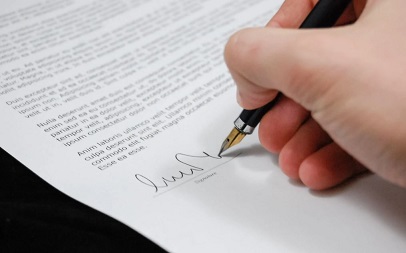
- Go to an employee record within your system.
- Click on the down-arrow on the Letters button (on the button-bar at the top of the screen).
- Choose one of the letters from the list.
- A dialogue is displayed (showing lots of letter-generation options); just click the Finish button.
People Inc will then open MS Word and create a letter for you (addressed to the employee you selected). If you want to, you can edit the letter before you print it.
Why use People Inc letter templates to generate letters?
The People Inc system includes a comprehensive library of standard letter templates. These can be used to generate letters (or e-mail) that cover a range of HR activities (including recruitment letters, employment letters, contracts, training course correspondence, employee awards, pay review letters, disciplinary letters, etc.). Folders can be used to store and organise letter templates within the Letter Library.
People Inc. letters are produced using MS Word, so setting up letters within the system is already a familiar exercise for most users. Any existing ‘standard letters’ (used independently of the People Inc. system) can be replicated within People Inc. using no more than copy-paste. Letter templates can be set up with your organisation’s styling (layout, header & footer, logo, etc.). People Inc. administrators can modify existing People Inc. letter templates or add as many new letter templates as they need.
When all letters sent from the HR team are based on pre-defined letter templates it helps to ensure that standards are maintained; even letters created by junior members of staff will have approved content (and meet compliance requirements), and the styling will always meet your organisation’s letter guidelines.
Letter templates can merge in details from employee records within the system (for example, the employee’s home address, job details, and salary, etc.). In fact, letters can contain data from any of the screens in the system (including fields user have added with the Screen Designer). While most letters generated using People Inc. are sent to employees, it is also possible to create letters for applicants, referees, trainers, managers, and other contacts.
Generating Letters
In just a few clicks of the mouse, People Inc. can create a letter to send to an employee, generate a batch of letters to send to recipients selected from a list, or produce letters to send to a group of employees based on a rule you set. This might be all the employees still on probation, or all the employees with unused leave as you approach the end of the holiday year, or perhaps just a letter or memo to all members of staff.
Letters that are regularly sent to an individual employee can be generated using the Letters menu on the employee screen. This menu can list all the letter-templates that you use on a regular basis. Letters generated in this way will select the employee whose record you are currently viewing (and their details will be merged into the letter automatically).
If you prefer to communicate via e-mail, you can also set up e-mail templates. It is possible to send simple e-mail messages, memos and reminders, and user-defined standard e-mail messages. Messages can be sent to work or home e-mail addresses. You can of course select letter or e-mail depending on the type of information you need to send.
Pre-Filled Forms
Letter templates can be used to generate pre-filled forms to circulate to employees (for example, to check their contact details, a sickness return to work form, a training feedback form, a flexible working request, etc.). Users can specify the details that are added to the form automatically (name, department, etc.), and the information the employee needs to add.
Some users need more flexibility. While most letters are generated from a template, if required, it is also possible to allow users to generate ad-hoc letters or send one-off e-mail messages using the system (providing them with a blank letter as a starting point). It is also possible to tell the system that you want to start with a letter based on a template, and make temporary changes to it before you generate a letter. This is much quicker than starting from scratch.
Keeping track of the letters you have sent
If you generate your letters using the People Inc. system then individual copies of each letters are stored against employee records. So if you have 200 members of staff, you can generate 200 letters in just a few seconds, and then get the system to file individual copies in 200 separate ‘folders’ in just a few more seconds.
Salary Review Letters
Salary review letter templates are provided with the system. These contain information about both old and new salary figures, the effective date, and other details relating to the salary review. The letters can be created in advance of the pay review so that they can be checked before they are sent out.
As an example, if you create salary review letters using the system, when you look at an employee’s People Inc. record at a later date, you can access copies of all their historical salary review letters. This makes it very easy to find copies of letters, and you can rest assured that copies of letters have not gone missing.
It is also possible to log the fact a letter (or e-mail) was sent by adding entries to the Action List. This provides a record of all correspondence against each employee without ne need to store copies of the letters themselves.
Taking this approach also means that HR letters are never stored in folders on HR laptops. Instead, they are securely held within the People Inc. system. This can help with GDPR compliance; after the employee leaves, all of their records (including their letters) are in one place and it is then very easy to delete them (once 6 years has passed).
How do I distribute letters electronically (rather then print them)?
Letters generated using the People Inc. system can be sent to individuals as paper documents (via the post) or delivered via e-mail. Employees can also be asked to read electronic copies of letters attached to their record within the system (using the Employee Self-Service module).
Whilst most People Inc. users already store copies of letters against employee records within the system, few then take the next step and provide employees with access to copies of their letters electronically. Granting access in this way is much quicker and much easier than printing letters and posting letters.
Members of staff can access and read letters they have been sent by logging into the People Inc. ESS. There are lots of benefits associated with this approach: it saves time and money, it is much greener (no printing or postage required), and over time, it provides a full history of letters for staff to refer to.
HR Policies
When a new version of an HR policy is needed, the letter generation facility can be used to provide a copy to each employee (and the system can automatically make a note against each employee's records). Documents can be printed and sent, but if they are made available online, employees can refer back to them at any time.
Can we help you to get to grips with People Inc. letter-generation?
If you would like to take a quick look at how you can generate employee letters using People Inc. then please call our helpdesk to arrange a free online session. We also run regular letter-generation training courses designed to help users gain a full understanding of the letter generation feature. Comprising six 1-hour online lessons, this course will cover all you need to know to start using the People Inc. letter generation tools.
Before you start using the People Inc. system to generate and manage employee letters, you will need to learn how to:
- Set up a library of standard letter templates.
- Merge employee information into letters.
- Select recipients for letter (individuals or groups).
- Attach copies of letters to employee records.
- Use e-mail in place of printed letters.
- Grant online access to letters via the ESS module.

More Information
If you have 10 minutes to spare, and would like us to show you how you can generate a letter using your People Inc. system, please contact us on 01908 265111, or click the button below to request a call-back.
Related Features
The People Inc. system provides extensive functionality to help manage employee training records. Links to some examples are provided below:

Training Matrix
View and update staff training records (showing key dates) in an easy-to-read matrix format.

...and using Excel
A guide to building a simple training matrix for your organisation using Microsoft Excel.

Training Features
A summary of the training features offered by the People Inc. system, and the ESS module.
External Resources
Listed below are some links to additional training-related information. The links go to pages on external websites. These links are given for reference only.
5 tips for effective Training Needs Analysis (www.britishcouncil.org) - External Link.
How to create a training matrix using Excel (www.youtube.com) - External Link.
Three ways to create a training matrix (www.exceldemy.com) - External Link.
- Article Index
- Managing Core HR Records
- Managing People Inc. Data
- Send Employees Letters
- Training Matrix - People Inc. or Excel
- Managing Additional Bank Holidays
- Getting more from the ESS
- Absence Management
- Managing Training Records
- Managing Activities and Tasks
- Resource Planning
- Variable Work Patterns
- Absence Year End
- Calculating Holiday Entitlement
- FTE and Leave calculation in Excel
- Create a Training Matrix in Excel
- Reporting Accidents at Work
- Ideas and Suggestions
- Flexible Working Requests
- Managing Flexible Working
- Training Evaluation Forms
- Performance Reviews
- Historical Employee Records
- Competency Management
- Reviews, Competencies and the ESS
- Power BI and People Inc.
- Logging Job-Related Hours
- Timesheets in People Inc.
- Types of HR Management System
- Selecting HR Software
- GDPR and People Inc.
- Absence Management Software
- Time and Attendance Software
- Human Resources Software – the future made simple
- HR Software moving forwards
- HR Management Software - An affordable solution?
- The Power of Employee Self Service Software
- The benefits of an Employee Self Service system
- HR Management Software by People Inc.
- Personnel Management Software by People Inc.
- People Inc. Employee Intranet
- Competency Framework
- HR Software – The future made simple
- Building in Benefits
- HR Software moving forwards
- An affordable HR solution?
- The Power of Employee Self Service Software
- Employee Self-Service Software; moving with the times
- HR Management Software by People Inc.
- GDPR
- Personnel Management Software by People Inc.
- Why use HR Software?
- The benefits of Personnel and Human Resource Management
- Human resources software
- Online recruitment software
- Software for Human Resources
- Nursery chooses human resources software
- Employee Self Service Systems
- Employee Software - Moving with the times
- Legacy Systems: Personnel Director
- Personnel Manager - Legacy Systems
- Managing HR Data
- Balancing Considerations
- Ways to personalise People Inc.