Ideas and Suggestions
There are many ways to engage with employees and encourage them to build on the contribution they each make at work. Organisations are always looking for ways to improve communication with staff and help them feel they are part of the team.
Can we help?
This article looks at how to build an ideas and suggestions form using People Inc.. If you would like to know more, or want to understand a particular aspect in more detail, we can ask one of our team to contact you.
When individuals understand that their efforts really do make a difference, and that their views are taken seriously, it motivates them, encourages them to do more, it improves their outlook; it can change the way they approach their jobs.
Collecting ideas and suggestions from employees is a really good way to engage with staff. Publishing an electronic ideas and suggestions form using the People Inc. Employee Self-Service module is quick and easy to do, and it is an effective way to implement this kind of scheme.
Ideas and Suggestions
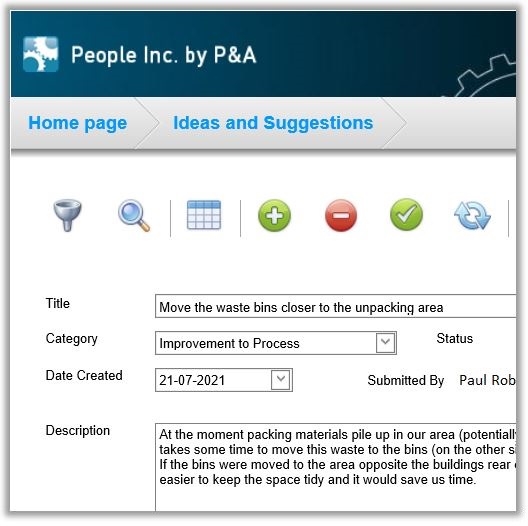
An ideas and suggestions form will take no more than an hour to add to the People Inc. system. The form can then be completed from a PC or mobile phone, the entries reviewed and actioned, and feedback provided.
Suggestions might cover a range of areas, including improvements to working practices, or to conditions, new products, promotional ideas, ways to help others outside the organisation (in the local community or at a charity), etc.
An example Ideas and Suggestions form is shown. The content and layout of the form can be adapted to suit the needs of any organisation; further boxes can be included on the form so that additional information can be collected. Information added to the form can be controlled using pick-lists (for example, users can be made to choose a category from a pick-list).
There are a number of benefits in using an online form to manage ideas and suggestions(as opposed to a paper-based system). Online forms are accessible 24/7 from a computer or mobile phone; an employee can submit the details of their idea from the canteen during their lunch break, or in the evening before they leave (in fact, as soon as they realise they have a suggestion to make). The system will timestamp the details and will automatically record who submitted the form. With records held centrally, it is easy to find out what happened after the form was submitted (was the idea taken up?). Suggestions and the way they are responded to can be analysed very easily using the standard reporting features within People Inc.
Benefits
- Collect Ideas and suggestions from staff
- Improve working practices/conditions
- Use a effective customisable online form
- Form available 24/7 via phone or PC
- Suggestions from staff held centrally
- Manage who has access to information
- Ensure feedback is provided
- Analyse information using reports
Providing Access
Available from a PC, tablet or mobile phone, this type of form is accessed from a short-cut added on the ESS home page. Clicking on the short-cut will display a form together with a list of entries submitted in the past. This will enable the employee to create and submit a new form. If the organisation prefers to limit the information shown on the screen, it is possible to restrict employee access to completed forms.
Processing the Form
A status will usually be associated with each entry to indicate how far it has gone through the review process. A form might have only just been submitted, or it may be under-review, etc, Using the status information it is possible to track forms and ensure that they are all processed in an acceptable timeframe. Comments can be added to the form so that the employee who submitted the idea can see what was decided when their idea was reviewed.
It is possible to specify that different users can see different portions of the form (or perhaps they can only see forms from members of their team), and the system will control which boxes on the form can be changed, and by who. In a slightly more advanced implementation of an online form it is also possible to generate notification e-mail (for example to notify a particular member of staff when a new form is submitted by a colleague).
Some organisations offer regular prizes or rewards for ideas and suggestions that have been taken up. These details could also be managed on the form (and also highlighted in the News section within the ESS).
Implementation
A simple Ideas and Suggestions form can be added to People Inc. using the Screen Designer. This is a 3 step process: design the form, update user access profiles, add a short-cut to the ESS home page. For users who also use the mobile phone version of the ESS, steps one and three need to be repeated to make the form available on mobile devices. The entire process should take less than an hour to complete.
Summary
A simple way to collect details of ideas and suggestions from members of staff. This can help to improve working practices, or working conditions, but may also uncover new ideas for products and services, or new approaches to the challenges faced day to day in the workplace.
Once added, users may want to add reports to the system to help manage and analyse the ideas and suggestions from employees.
Our consultants can help to add more advanced features to this type of form. For example, it may be useful to generate a notification e-mail automatically when a new form is submitted. Please contact us if you would like help with this.
People Inc. is the perfect tool to help to build an inclusive working environment .
More Information
If you would like more information about customising the People Inc. system, or if you would like to discuss setting up your own ideas and suggestions form, please contact us on 01908 265111, or click the button below to request a call-back.
Related Features
Related Features
It is possible to add screens and functionality to People Inc. to capture a wide variety of different types of information or help manage workplace processes. Some examples are provided below:

Accident at Work
Report accidents that occur in the workplace. Provide details and photographs. Click to view.

Performance Appraisals
Record and manage employee performance appraisals for your organisation. Click to view.

Training Feedback Forms
Enable delegates to provide feedback on training they have attended. Click to view.
External Resources
The following links provide additional information about Employee Ideas and Suggestions. The links are to pages on websites over which we have no control. This information is provided for reference only.
The innovation gap: business not listening to employee ideas (www.hrmagazine.co.uk) - External Link.
Employee Voice (www.cipd.co.uk) - External Link.
- Article Index
- Managing Core HR Records
- Managing People Inc. Data
- Send Employees Letters
- Training Matrix - People Inc. or Excel
- Managing Additional Bank Holidays
- Getting more from the ESS
- Absence Management
- Managing Training Records
- Managing Activities and Tasks
- Resource Planning
- Variable Work Patterns
- Absence Year End
- Calculating Holiday Entitlement
- FTE and Leave calculation in Excel
- Create a Training Matrix in Excel
- Reporting Accidents at Work
- Ideas and Suggestions
- Flexible Working Requests
- Managing Flexible Working
- Training Evaluation Forms
- Performance Reviews
- Historical Employee Records
- Competency Management
- Reviews, Competencies and the ESS
- Power BI and People Inc.
- Logging Job-Related Hours
- Timesheets in People Inc.
- Types of HR Management System
- Selecting HR Software
- GDPR and People Inc.
- Absence Management Software
- Time and Attendance Software
- Human Resources Software – the future made simple
- HR Software moving forwards
- HR Management Software - An affordable solution?
- The Power of Employee Self Service Software
- The benefits of an Employee Self Service system
- HR Management Software by People Inc.
- Personnel Management Software by People Inc.
- People Inc. Employee Intranet
- Competency Framework
- HR Software – The future made simple
- Building in Benefits
- HR Software moving forwards
- An affordable HR solution?
- The Power of Employee Self Service Software
- Employee Self-Service Software; moving with the times
- HR Management Software by People Inc.
- GDPR
- Personnel Management Software by People Inc.
- Why use HR Software?
- The benefits of Personnel and Human Resource Management
- Human resources software
- Online recruitment software
- Software for Human Resources
- Nursery chooses human resources software
- Employee Self Service Systems
- Employee Software - Moving with the times
- Legacy Systems: Personnel Director
- Personnel Manager - Legacy Systems
- Managing HR Data
- Balancing Considerations
- Ways to personalise People Inc.