Managing Variable Work Patterns
Where employees work variable or flexible work-patterns, this information can be managed using People Inc. Work-patterns are integrated with absence management functionality within the system, and can also be used for planning and reporting.
Introduction
The People Inc. HR module manages employee attendance using a 7-day work pattern. Work patterns for both full-time and part-time staff can be accommodated using this approach, providing that the working days do not vary from week to week.
When employees are marked as absent within the People Inc. system, their work-pattern is used to calculate the time lost. This is usually recorded as a number of days, but it is also possible to manage absence in hours.
Overview
If staff have a work pattern that varies week to week, People Inc. can help record and manage this information. Absence bookings are automatically adjusted to reflect planned attendance.
Where the work-patterns for employees vary from week to week, the Roster Planning feature can be used to record details of their working days. This can accommodate staff who are on zero-hours contracts (and only work when needed), part-time staff whose hours are not the same each week, and staff who have a work pattern that repeats over a longer period (for example every 2 weeks).
Defining Work Patterns
When employees have variable work patterns, their contracted hours are still defined in their job record. This is used by the system to pro-rate allowances and benefits.
Contracted Hours
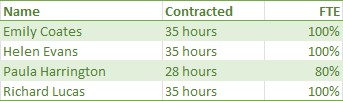
Work-patterns are then built up using the Roster Planning screen. This is done a week at a time. For example, an organisation may decide that employees work 9 days in each 2-week period (rather than the more-common 5-days a week). The image (below) shows week 1 in a 2-week work pattern.
Work Pattern - Week 1
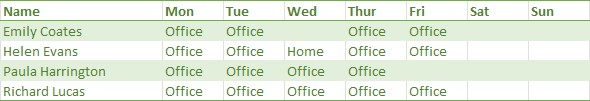
To ensure cover is available throughout the week different employees can be assigned to work on different days, and the ‘day off’ could fall on either week 1 or week 2. The image below shows the second week in a 2-week work-pattern.
Work Pattern - Week 2
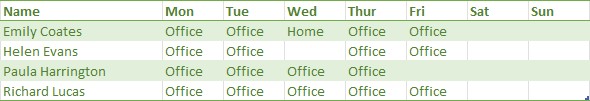
In our example we have two full-time employees who work 9 days over a 2-week period (and one of these days is worked from home), we have an employee who works 4 days a week (Monday to Friday) and a full time employee who works 5 days a week.
The system provides a number of tools to copy a particular 2-week period across a number of future weeks (for example to the end of the year). But the system is not limited to just 2-week work-patterns; any length or variety of work-pattern can be accommodated.
Zero-Hours Contracts
Where staff work zero-hours contracts their roster is, by default, blank. As working days are booked for them, these are added to the People Inc. system as a record of their attendance. These members of staff can see their rostered days via the ESS (see below), and this could be set up via their mobile phone if required.
Viewing Shift Patterns
Once shift patterns have been added to the system, the days that members of staff are due to work can be made visible via the Employee Self-Service module. This means that individuals can always see details of an up-to-date copy of the staff roster.
Roster information is displayed in the Calendar tool within the ESS.
The ESS calendar can show just the employee's own information (see image), or information relating to all of the employees in their department (see below). Using this feature individuals can check who else is working on a particular day.
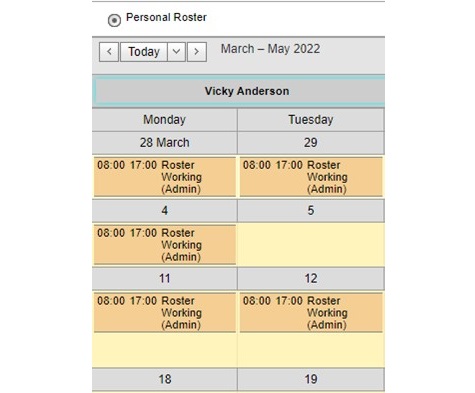
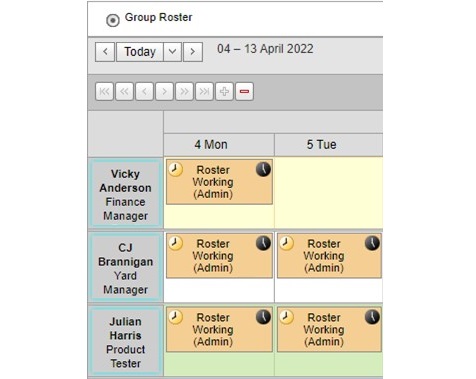
In addition to the personal/group selection, the calendar has views for the current day, the current week, the current month, or a time-line of events. A search too enables users to find a particular date, and users can also display the information for a range of dates.
The ESS calendar can be set up to display a wealth of information that is recorded and managed within People Inc. This includes work-pattern details, booked leave and other absence records, absence requests, bank holidays, training bookings, key date and anniversaries, note and reminders, hours worked (and overtime details), etc.
Requesting Leave
With the roster details in place, staff can request holidays (and other categories of leave) using their Employee Self-Service login. For each request, the system checks the roster to calculate days (or hours) lost. This time is automatically deducted from their leave allowance.
If the mobile ESS feature is enabled, it is also possible for employees to book leave using their mobile phone. This is useful where staff do not have easy-access to a PC at work, or when they are predominantly working away from the office (working from home or working on-the-road).
The mobile ESS is included as standard with every copy of the Employee Self-Service module. It provides access to all the forms and features available via the system. Custom profiles can be used to provide access to specific features via a mobile device.
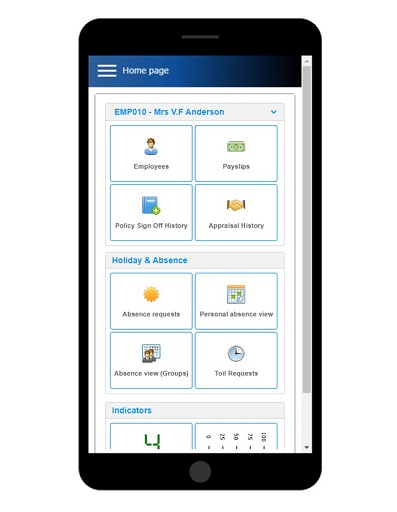
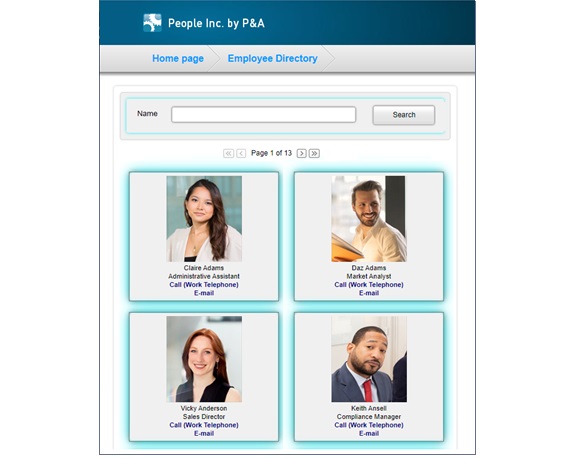
The People Inc. Employee Directory can also show whether or not it is a working day for each member of staff. The employee directory is a configurable tool that can show information about each employee including their contact details.
When set up to display attendance at work, this tool shows a colour-coded panel for each employee. Where staff are currently at work their cell has a turquoise shadow, if they are not at work the shadow is pink.The user can send e-mail directly from this feature, and when used from a mobile phone the user can tap to call.
Implementation
A full range of tools and settings are provided to help users set up and manage work patterns for employees. Please contact our support team for more information.
More Information
If you would like more information about recording and managing variable work patterns using the People Inc. system, please contact us on 01908 265111, or click the button below to request a call-back.
Discover more about these topics
Related Features
There are a number of features included with the People Inc. system that are designed to manage the management of staffing levels and timekeeping. Some examples are provided below:

People Inc. time
Manage shift patterns and record hours worked using the time & attendance module.

Resource Planning
The Resource Planning tool is used to manage staffing levels on a daily and hourly basis.

Employee Timesheets
Collect and process weekly or monthly employee timesheets using the People Inc. system..
External Resources
The following links provide additional information about resource planning and employee attendance. The links are to pages on websites over which we have no control. This information is provided for reference only.
Workforce Planning (www.cipd.co.uk) - External Link.
Time & Attendance (www.wikipedia.org) - External Link.
- Article Index
- Managing Core HR Records
- Managing People Inc. Data
- Send Employees Letters
- Training Matrix - People Inc. or Excel
- Managing Additional Bank Holidays
- Getting more from the ESS
- Absence Management
- Managing Training Records
- Managing Activities and Tasks
- Resource Planning
- Variable Work Patterns
- Absence Year End
- Calculating Holiday Entitlement
- FTE and Leave calculation in Excel
- Create a Training Matrix in Excel
- Reporting Accidents at Work
- Ideas and Suggestions
- Flexible Working Requests
- Managing Flexible Working
- Training Evaluation Forms
- Performance Reviews
- Historical Employee Records
- Competency Management
- Reviews, Competencies and the ESS
- Power BI and People Inc.
- Logging Job-Related Hours
- Timesheets in People Inc.
- Types of HR Management System
- Selecting HR Software
- GDPR and People Inc.
- Absence Management Software
- Time and Attendance Software
- Human Resources Software – the future made simple
- HR Software moving forwards
- HR Management Software - An affordable solution?
- The Power of Employee Self Service Software
- The benefits of an Employee Self Service system
- HR Management Software by People Inc.
- Personnel Management Software by People Inc.
- People Inc. Employee Intranet
- Competency Framework
- HR Software – The future made simple
- Building in Benefits
- HR Software moving forwards
- An affordable HR solution?
- The Power of Employee Self Service Software
- Employee Self-Service Software; moving with the times
- HR Management Software by People Inc.
- GDPR
- Personnel Management Software by People Inc.
- Why use HR Software?
- The benefits of Personnel and Human Resource Management
- Human resources software
- Online recruitment software
- Software for Human Resources
- Nursery chooses human resources software
- Employee Self Service Systems
- Employee Software - Moving with the times
- Legacy Systems: Personnel Director
- Personnel Manager - Legacy Systems
- Managing HR Data
- Balancing Considerations
- Ways to personalise People Inc.