Getting more from Performances Reviews, Competencies and the ESS
Introduction
The functionality and features of the People Inc. system can be combined when handling complex tasks. This article briefly considers five different sets of functionalities (performance reviews, ESS customisations, competency management, indicators and news items) that is provided to HR teams and how they can be combined to help implement a combined approach to delivering performance reviews, assessing global competency targets and informing the workforce, utilising the flexibility of the ESS module.
Complete Performance Reviews
As a flexible system People Inc. provides fixed functionality appraisals, configurable questionnaire style appraisals and the possibility to create bespoke solutions based on specific requirements. An organisation will arrange annual or quarterly reviews for staff members. Using the ESS it is possible to delegate the completion and specific arrangements of these review to line managers and employees. An HR administrator is then able to review or approve the submissions. Performance reviews can be used to identify training needs and other goals which are recorded in the system.

Performance Reviews or Appraisals
More information regarding performance reviews can be found in this article.

Using Competencies within People inc.
More information regarding competency management can be found in this article.
Complete Competency Assessments
A competency assessment form can be completed alongside a performance review for an employee. In this usage a limited set of competencies would normally be assessed (although there is no limitation on how the functionality can be put to use), focussing on areas that may require global monitoring such as diversity awareness or other key behavioural competency sets.
By combining this type of assessment alongside performance reviews means that there is a minimum impact on line managers making adoption easier to manager. This is aided by considering only a very limited number of competencies for assessment, making the form quick and easy to complete.
Show and hide sections in the ESS
The content Employee Self Service home page is entirely configurable and managers and employees can be assigned different content to suite their purpose. In this example the performance review and competency assessment items are given their own section on the homepage. This is only made available on the home page at the relevant time of year. By managing the content of the homepage in this way it is possible to guide different user groups towards the most important activities, over time these users will also learn that some items are time limited which may help to inspire a sense of urgency in the forms or activities. This is a message that can be reinforced through news items. Another example of when adding and removing items from the home page can be utilised is in managing the period when Holiday Buy & Sell should be available or if Toil requests are possible.
HR administrators are able to define sections of the homepage using in built system tools. This allows them to define both which items should appear in a section and where and if the section should appear. It is also possible publish or hide these sections from access through mobile devices, the nature of some forms making them unsuitable for devices with restrictive screen sizes.
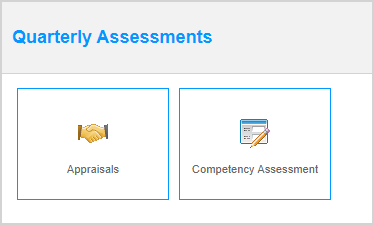
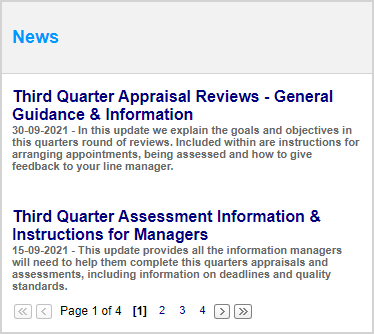
Communicating Changes
The standard News section of the Employee Self Service module can then be used to communicate the purpose of the new screens and how long they will be available for. It can also be used to make sure that any additional instructions or information has been pushed to the workforce in advance of the forms being published.
One of the useful features of this functionality is the ability to publish items to different sets of employees. In this scenario this can be used to give managers and employees different sets of information about performing the reviews. Allowing managers to be given help and advice on performing their tasks without providing excess information to other staff members.
Using the Data Captured
The information captured through performance reviews will vary depending on the form contents and style of review although the purpose is generally consistent. The performance review will identify where there are training opportunities for the employee which can then be tracked and monitored using the systems training management functionality. Future goals may also be defined for a staff member which will can be fed back into the following years review.
For a questionnaire-based review more extensive analysis of the answers is possible, making direct comparisons of answers provided across a team, role, department, location or globally. Being able to gain insights beyond the individual in this way allows for valuable management reports to be gained that can help identify the mood of the workforce.
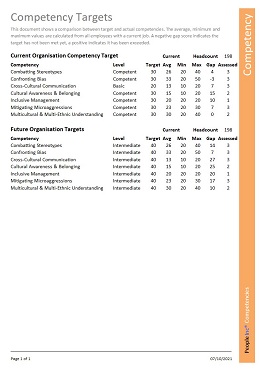
The competency Target screen within People Inc. allows for a set of competencies to be defined which can be used as targets to judge performance against. When used in the above scenario to define a set of strategically important set of competencies these targets can be used within reporting to illustrate achievement against a current target or against multiple targets, past, present and future. This enables users of the system to promote, monitor and succeed in helping an organisation meet its goals.
Publishing the Data Captured
As standard the Employee Self Service module provides a range of indicators which can be used to provide visualisations of data. These can be used to provide basic information to an employee such as how many days leave; they have remaining or it possible to define any number of more complex queries for the data.
During annual performance reviews an indicator could be added to the homepage to show line managers the number of reviews they have completed or still have to complete. After the review period has been completed it can then possible to feed back some information back to workforce using other indicators. Again, these can appear in a section of the homepage that is temporary.
In a similar way information captured through the assessment of global competencies can be fed back through the ESS. This can help individuals feel more confident about the values of those around them and in doing so help build community and the identify of the organisation.
Using the News section of the Employee Self Service provides another option of delivering this feedback or additional information and explanation of the indicators that have been added. The HR team is able to express their gratitude to the organisation for their hard work in collecting the information which will can be used to guide and inform decisions for the following period.
Conclusion
This article has provided an overview of how the functionality provided by the People Inc. system can be used together to communicate, implement a process, assess abilities, engage with staff and monitor performance. Working together with clients we are able to help advise on, design, build and implement work flows from beginning to end typically utilising the existing range of features and addon functionality that is available. This can provide a cost-effective way to deliver complex workflows that can otherwise be difficult and costly to administer or report on.
More information about the areas of the system considered in this article can be found below:
Training and Development
Record full employee training history
Identify and manage training needs
Training course definitions (administration)
Manage Delegate bookings
Identify mandatory training needs (by role)
Manage CPE/CPD records
Manage training using bulk bookings
Overview of training via Training Matrix
Online training evaluation forms
Schedule, manage performance appraisals
Online appraisals (questionnaire-style)
Manage employee qualifications
Competency management by roles
![]() People Inc. HR
People Inc. HR
Yes
Yes
Yes
Yes
Yes
Yes
Yes
Yes
-
Yes
-
Yes
Yes
![]() People Inc. time
People Inc. time
-
-
-
-
-
-
-
-
-
-
-
-
-
![]() Self-Service (ESS)
Self-Service (ESS)
(view only)
(view only)
(view only)
(view only)
(view only)
(view only)
-
(view only)
Yes
Yes
Yes
(view only)
(view only)
Click to learn more about managing training and development using People Inc.
Training and Development
The People Inc. system is designed to help an organisation to schedule and monitor a range of different training and development activities.
- Individual training records
- Training needs
- Course administration
- Delegate bookings
- Mandatory training (by role)
- CPE/CPD records
- Bulk bookings (bulk updates) more...
- Training Matrix more...
- Online training evaluation forms More...
- Performance appraisals
- Online (questionnaire) appraisals
- Qualifications
- Competency management more...
Click to learn more about managing training and development using People Inc.
Reporting
Generate simple list reports
Generate grouped reports
Add calculations to reports
Select reports data using custom filters
Generate cross-tab reports
Generate reports with graphs and charts
Export reports to MS Excel, MS Word, PDF
Download reports from online report library
Auto-filter reports (for department, etc.)
Configurable data-extract tool
![]() People Inc. HR
People Inc. HR
Yes
Yes
Yes
Yes
Yes
Yes
Yes
Yes
Yes
-
![]() People Inc. time
People Inc. time
Yes
Yes
Yes
Yes
Yes
Yes
Yes
Yes
Yes
Yes
![]() Self-Service (ESS)
Self-Service (ESS)
Yes
Yes
Yes
Yes
Yes
Yes
Yes
-
Yes
-
Click to learn more about generating reports using People Inc.
Reporting
Generate and distribute a variety of reports based on information recorded within the People Inc. system.
- Simple list reports
- Grouped reports
- Report calculations
- Custom report filters
- Cross-tab reports
- Graphs and charts
- Export to MS Excel, MS Word, PDF
- Online report library integration
- Auto-filter reports
- Configurable data-extract tool
Click to learn more about generating reports using People Inc.
Screen Design
Modify screens (add fields)
Add look-up lists
Create new 'parent' screens
Create new 'child' screens
Link screens (to another screen)
Add automation (validation, calculations)
Provide workflow functionality
Design ESS home page (by user-group)
Design screen layout - PC
Design screen layout - mobile phone
![]() People Inc. HR
People Inc. HR
Yes
Yes
Yes
Yes
Yes
Yes
Yes
-
-
-
![]() People Inc. time
People Inc. time
-
-
-
-
-
-
-
-
-
-
![]() Self-Service (ESS)
Self-Service (ESS)
Yes
Yes
Yes
Yes
Yes
Yes
Yes
Yes
Yes
Yes
Click to learn more about People Inc. screen design.
Screen Design
Users can modify the content and layout of all People Inc. screens. It is also possible to add an unlimited number of new screens to the system.
- Modify existing screens, add fields
- Add look-up lists
- Create new 'parent' screens
- Create new 'child' screens
- Link screen to another screen
- Automation (validation, calculations)
- Provide workflow functionality
- Design ESS home page
- Design screen layout, PC
- Design screen layout, mobile phone
Click to learn more about People Inc. screen design.
Discover more about these topics
- Article Index
- Managing Core HR Records
- Managing People Inc. Data
- Send Employees Letters
- Training Matrix - People Inc. or Excel
- Managing Additional Bank Holidays
- Getting more from the ESS
- Absence Management
- Managing Training Records
- Managing Activities and Tasks
- Resource Planning
- Variable Work Patterns
- Absence Year End
- Calculating Holiday Entitlement
- FTE and Leave calculation in Excel
- Create a Training Matrix in Excel
- Reporting Accidents at Work
- Ideas and Suggestions
- Flexible Working Requests
- Managing Flexible Working
- Training Evaluation Forms
- Performance Reviews
- Historical Employee Records
- Competency Management
- Reviews, Competencies and the ESS
- Power BI and People Inc.
- Logging Job-Related Hours
- Timesheets in People Inc.
- Types of HR Management System
- Selecting HR Software
- GDPR and People Inc.
- Absence Management Software
- Time and Attendance Software
- Human Resources Software – the future made simple
- HR Software moving forwards
- HR Management Software - An affordable solution?
- The Power of Employee Self Service Software
- The benefits of an Employee Self Service system
- HR Management Software by People Inc.
- Personnel Management Software by People Inc.
- People Inc. Employee Intranet
- Competency Framework
- HR Software – The future made simple
- Building in Benefits
- HR Software moving forwards
- An affordable HR solution?
- The Power of Employee Self Service Software
- Employee Self-Service Software; moving with the times
- HR Management Software by People Inc.
- GDPR
- Personnel Management Software by People Inc.
- Why use HR Software?
- The benefits of Personnel and Human Resource Management
- Human resources software
- Online recruitment software
- Software for Human Resources
- Nursery chooses human resources software
- Employee Self Service Systems
- Employee Software - Moving with the times
- Legacy Systems: Personnel Director
- Personnel Manager - Legacy Systems
- Managing HR Data
- Balancing Considerations
- Ways to personalise People Inc.