Reporting Accidents at Work
When there is an accident at work, it is essential that staff can record the appropriate information quickly and easily. Keeping detailed records helps to identify where and how risks arise, put measure in place to avoid further incidents, and establish whether or not an accident need to be investigated.
Can we help?
This article looks at how People Inc. can help record and manage details of accidents. If you would like to know more, or want to understand a particular feature in more detail, we can ask one of our team to contact you.
Often when there is an accident at work, recording information about the incident is the last thing people think about. It may be some time before an accident form is completed. The longer the delay, the more difficult it is to provide accurate details.
Easy to access and quick to complete, an accident form available within the Employee Self-Service (ESS) module can be used to collect comprehensive details relating to an accident (details of the incident itself, those involved, the circumstances leading up to it, details of any injuries, any actions taken, etc.).
And adding a form to the ESS is a reasonably simple thing to do (an accident tracking form might only take an hour to design and publish).
Accident Form
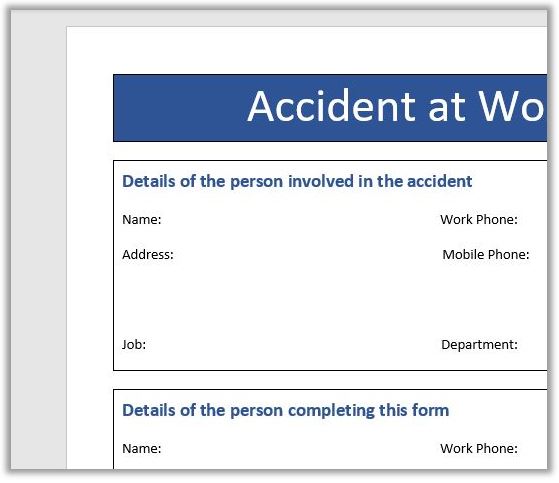
An ESS form is available 24/7, from both PCs and mobile phones. This ensures that staff are always able to record real detail on an accident very soon after it happened. Reporting accidents using an online system also means that photos and video can be included to provide additional detail.
A form that meets the needs of a particular organisation can be created within the People Inc. system using the Screen Design tools. Automation defined within the form can ensure that health and safety staff notified right away. Once completed, the information is kept centrally and can be accessed by all concerned. Access to the form can be controlled using access-profiles so that different users can take on different roles. Information about accidents can then be processed and analysed as required.
There are a number of benefits in using an online form to report accidents (as opposed to a paper-based system). Online forms are accessible 24/7 from a computer or mobile phone; an employee can submit the details of the accident straight away and include images and video from their phone. The system will timestamp the details and will automatically record who submitted the form. With records held centrally, it is easy to ensure the incident is followed up in an appropriate way. Accidents and the way they are dealt with can be analysed very easily using the standard reporting features within People Inc.
Benefits
- Minimise the delay in reporting accidents
- Control the details collected in the form
- Include photos and video in the report
- Form available 24/7 via phone or PC
- Notify Health & Safety staff immediately
- Manage who has access to information
- Analyse information using reports
Implementation
A simple accident reporting form can be added using the Screen Designer. This is a 3 step process: design the form, update user access profiles, add a short-cut to the ESS home page. For organisations that also use the mobile phone version of the ESS, steps one and three need to be repeated to make the form available on mobile devices.
Summary
Make it easy for staff to report workplace accidents, and when they do, make sure that the right information is provided. A simple mechanism to ensure that, when an accident occurs, the appropriate follow up actions are taken. Generate reports detailing or analysing accidents that occur in the workplace.
The entire process should take less than an hour to complete. Once implemented, users may want to add reports to the system to help manage and analyse accident information.
Our consultants can help to add more advanced features to this type of form. For example, it may be useful to generate a notification e-mail automatically when a new form is submitted. Please contact us if you would like help with this.
More Information
If you would like more information about customising the People Inc. system, or about manageing accidents at work using the system, please contact us on 01908 265111, or click the button below to request a call-back.
Additional Information
Related Features
It is possible to add screens and functionality to People Inc. to capture a wide variety of different types of information and help manage workplace processes. Some examples of custom forms are provided below:

Ideas & Suggestions
A customisable form designed to collect details of ideas and suggestions from employees.

Performance Appraisals
Record and manage employee performance appraisals for your organisation. Click to view.

Training Feedback Forms
Enable delegates to provide feedback on training they have attended. Click to view.
External Resources
The following links provide additional information about Accidents at Work. The links are to pages on websites over which we have no control. This information is provided for reference only.
Royal Society for the Prevention of Accidents (www.rospa.com) - External Link.
Reporting Accidents and Incidents at Work (hse.gov.uk) - External Link.
If You're Injured Because of an Accident at Work (www.citizensadvice.org.uk) - External Link.
- Article Index
- Managing Core HR Records
- Managing People Inc. Data
- Send Employees Letters
- Training Matrix - People Inc. or Excel
- Managing Additional Bank Holidays
- Getting more from the ESS
- Absence Management
- Managing Training Records
- Managing Activities and Tasks
- Resource Planning
- Variable Work Patterns
- Absence Year End
- Calculating Holiday Entitlement
- FTE and Leave calculation in Excel
- Create a Training Matrix in Excel
- Reporting Accidents at Work
- Ideas and Suggestions
- Flexible Working Requests
- Managing Flexible Working
- Training Evaluation Forms
- Performance Reviews
- Historical Employee Records
- Competency Management
- Reviews, Competencies and the ESS
- Power BI and People Inc.
- Logging Job-Related Hours
- Timesheets in People Inc.
- Types of HR Management System
- Selecting HR Software
- GDPR and People Inc.
- Absence Management Software
- Time and Attendance Software
- Human Resources Software – the future made simple
- HR Software moving forwards
- HR Management Software - An affordable solution?
- The Power of Employee Self Service Software
- The benefits of an Employee Self Service system
- HR Management Software by People Inc.
- Personnel Management Software by People Inc.
- People Inc. Employee Intranet
- Competency Framework
- HR Software – The future made simple
- Building in Benefits
- HR Software moving forwards
- An affordable HR solution?
- The Power of Employee Self Service Software
- Employee Self-Service Software; moving with the times
- HR Management Software by People Inc.
- GDPR
- Personnel Management Software by People Inc.
- Why use HR Software?
- The benefits of Personnel and Human Resource Management
- Human resources software
- Online recruitment software
- Software for Human Resources
- Nursery chooses human resources software
- Employee Self Service Systems
- Employee Software - Moving with the times
- Legacy Systems: Personnel Director
- Personnel Manager - Legacy Systems
- Managing HR Data
- Balancing Considerations
- Ways to personalise People Inc.