People Inc. provides extensive functionality to help users manage employee absence. This includes the management of a wide variety of different absence categories, some of which (like holiday) are managed using annual allowances. New Absence Wizards are available to help users to recreate absence allowances for the coming year, and close allowances for the year that has just ended.
Recreate Absence allowances
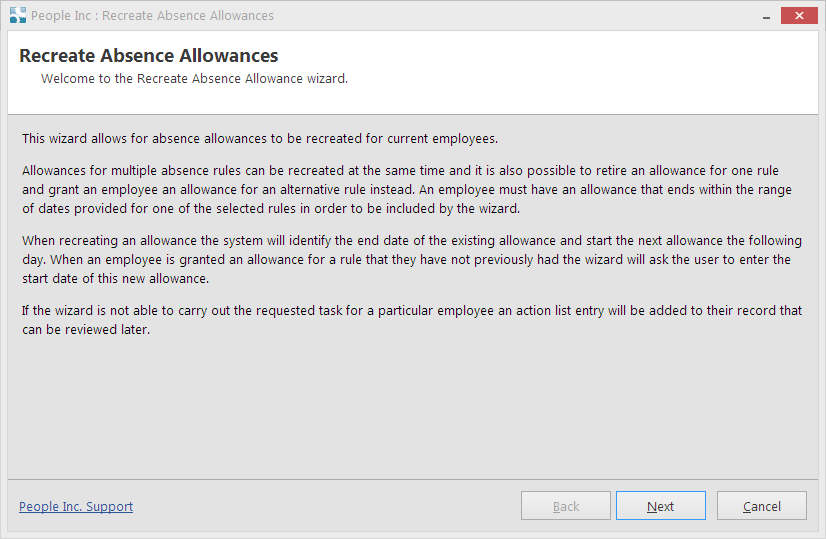
Holiday allowances usually last for 12 months; towards the end of this period, new allowances need to be created for the coming year to enable employees to book leave. The Recreate Absence Allowances wizard enables users to create future absence allowances based on the allowances currently assigned to employees. Where holiday is carried over, or the amount of holiday increases with service, the system manages this automatically.
Features
The wizard provides the following features:
- A simple and easy way to add allowances for a group of employees. A group of employees is selected using a filter (for example, by location, or by grade)
- The option to include (or exclude) specific rules from the process. This is useful when allowances change and new allowances replace old.
- If the number of days holiday awarded increases with service, the wizard will take this into consideration when setting up new allowance.
- The Wizard will not create duplicate allowances, and checks for overlapping allowances within the system.
Benefits
The Recreate Absence Allowances wizard provides many benefits:
- It reduces the time taken to give people allowances for the coming year. This can be done in just a few moments.
- It improves accuracy. It is easy to overlook groups of employees or specific absence categories when assigning allowances manually.
- It assigns allowances based on historical records. When done manually (without the wizard) it is possible to make mistakes and assign the wrong absence allowances.
Close the Absence allowances
Absence allowances are awarded to employees each year for each of the categories of absence they are entitled to. Once all the bookings for the period have been made, and the allowance has expired, it should then be closed to prevent further changes being made. This is normally done to enable users to provide figures on the cost of absence for accounting purposes.
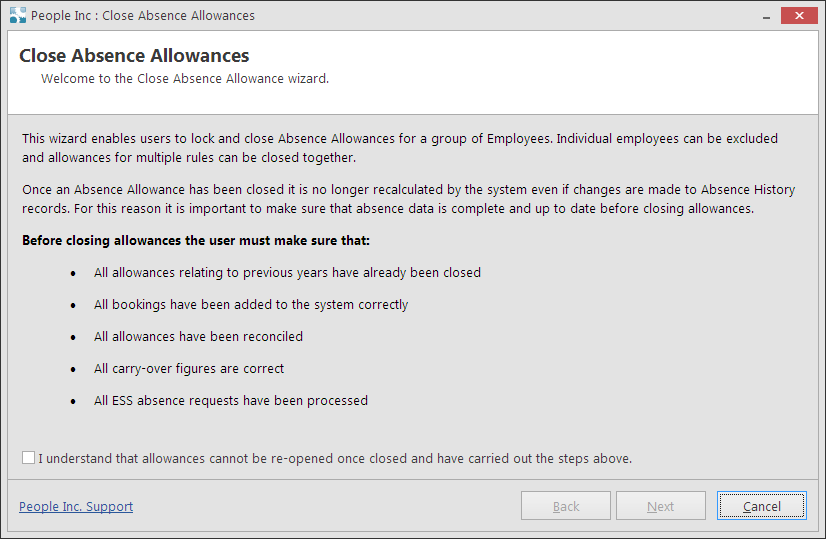
Features
The Close Absence Allowances wizard provides a number of benefits:
- It allows the user to close absence allowances for a group of employees (rather than individually)
- It identifies the allowances that need closing (from the current year and from previous years)
- It te-calculates each allowance before it is closed to ensure all data is up-to-date
- It confirms any carry over balances (this is then added on to the next allowance for that category of absence)
Benefits
This wizard also provides numerous benefits, including:
- It saves time. By reducing how long it takes to carry out the year end procedure, making it more efficient
- Removes the need for any manual calculations to work out the carry over, this does it automatically
- Ensures that the absence bookings within the allowance cannot be altered
Webinar
If you would like to learn more about these Wizards, please join one of our free webinars:
- Monday 11th December @ 3pm - fully subscribed
- Wednesday 13th December @ 11am- fully subscribed
- Wednesday 13th December @ 2pm - fully subscribed
To book a place on a Webinar please contact your account manager either by telephone or e-mail.
Also Available
New Wizards and Plug-ins are regularly added to the People Inc. system. Amongst these, Wizards are available to provide the following functionality:
- Register training needs for a group of employees
- Confirm employee attendance on a course
- Mark an employee as a leaver
- Recalculate data screens
Download Updated Absence Wizards
A copy of the updated absence wizards can be downloaded (and installed) free-of-charge from the Resources area of this website. Once downloaded, you are likely to need to ask your IT team to install the wizards for you. Please note that you will need to register for an account before you can access People Inc. resources. Click here to log in to the Resources area.
Receive regular product updates by subscribing to our newsletter.
News Index
- Wizard Pack 4
- Access to Attendance Records
- Resource Planning
- Managing Competencies
- Self-Service Update
- Managing Tasks and Actions
- System Health Check
- Manage Salary Reviews
- Online Statistics
- Reporting Update
- ESS Scheduler
- Employee Directory update
- Training Matrix feature
- Partner Conference
- HR Policy Sign-off
- Company News Feature
- Software Clock
- People Inc. v4
- Absence Update
- Working with Partners
- Staff Assessments
- Features Browser
- Hints and Tips
- People Inc. Webinars
- Org-Chart update
- Wizards and Plugins Update
- 2018 People Inc. Partner Event
- Report Browser
- Mail Queue Manager
- Absence Wizards
- Software for HR
- On-line Payslips
- Custom Appraisal Forms
- Recalculate Data-Screen Wizard
- General Data Protection Regulation
- Training Wizards
- Manage Leavers
- New People Inc. Wizards
- Departmental Timesheets
- People Inc. 3.6
- Staff Timekeeping
- Social Mobility
- Employee Directory
- On-line Appraisals
- Expense Claims
- Organisation Charts
- Recruitment Web Publishing
- Company Statistics
- New Web Client
- Pay Review Process
- Driving Incidents
- Payroll Change Log
- People Inc. in the Cloud
- Employee Self-Service Customisation
- Delete Records
- New user training events
- People Inc. version 3.5 released
- Annual People Inc. Partner Event
- Report Writer Training
- Dealer Conference
- Charity automates standard HR tasks
- Pension Auto Enrolment
- Improving User Experience