5th June 2018
Introduction
Organisation Charts are used to represent and communicate a company’s structure visually. As well as providing some information about the individuals who work within the organisation, they show where each person fits into the reporting structure (who they report to, and who reports to them). Using organisation charts as a business tool has some clear benefits.
Org-Chart Feature
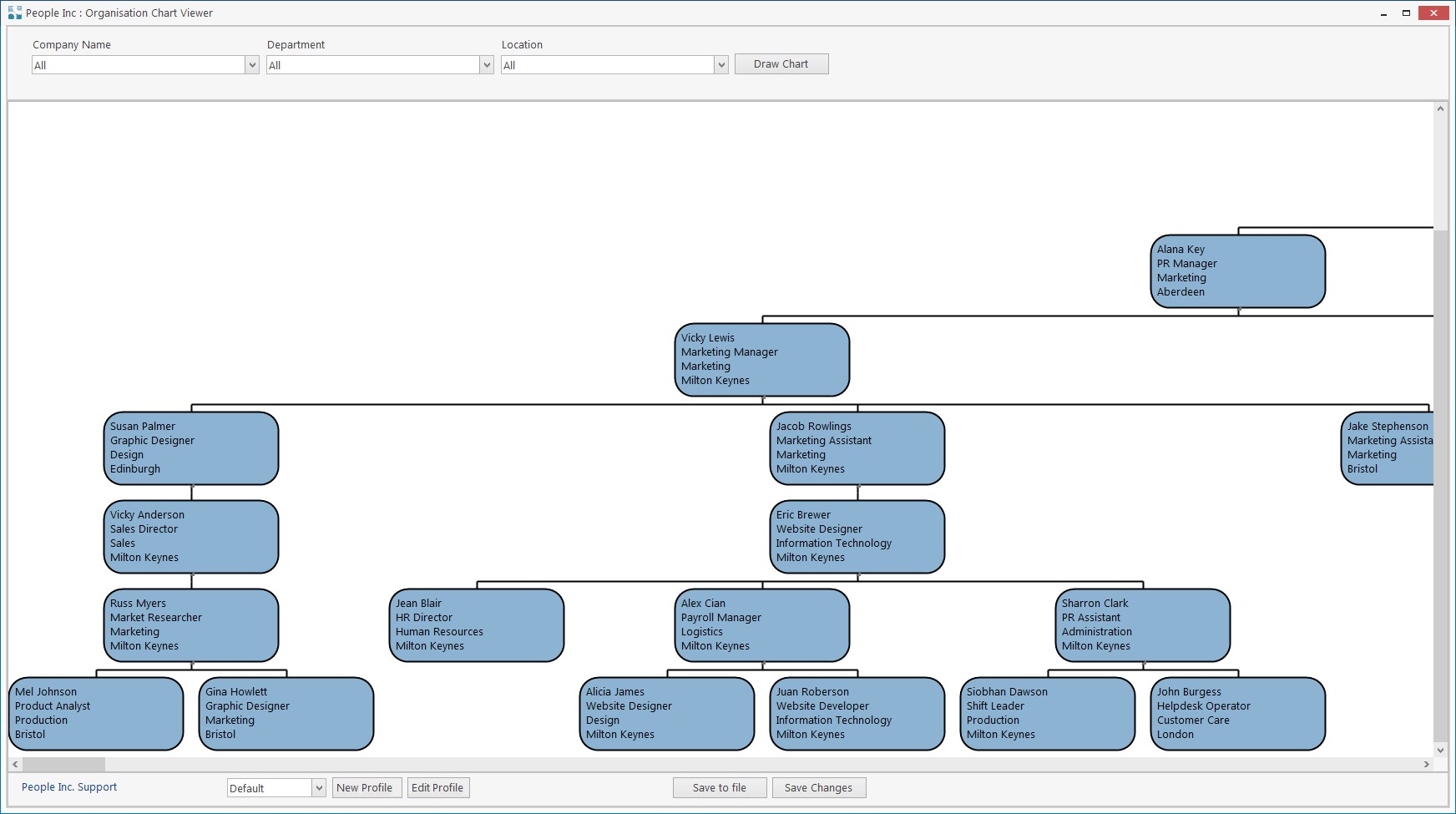
Using the People Inc. Organisation Chart plug-in, the user can generate charts based on all of the current employee records within the People Inc. database, or select a specific company, then department, or location and generate a chart that includes just the people who work in this area of the organisation. It is also possible to use custom data selections to build charts; these are based on combinations of company, location and department, or on criteria that use other data from the People Inc. system to select the employees.
It is possible to modify the way the organisation chart looks, this includes a choice of colour for the background, cells and the text; a choice of styles used in the chart (rectangular, rounded corners); a means to rotate the chart from portrait to landscape mode (and vice-versa); a choice of font used (standard font dialogue).
Users can display different information within the cells on the chart. Common selections include the employee’s name, department and job/role, but a selection tool enables users to include other employee-related information, chosen from a list of People Inc. fields (for example: job, phone, grade, FTE, ESS group, mobile number, e-mail, etc.). It is also possible to display employee photographs within a cell.
More Information
For more information about the Org-Chart feature join one of our webinars (see below), click on the 'Learn More' button at the bottom of this page, or call the People Inc. team on 01908 265111.
Webinars
If you would like to learn more about the Org-Chart feature, please join one of our free webinars:
- Thursday 21st June 2018 at 11am - fully subscribed
- Friday 22nd June 2018 at 2pm - fully subscribed
Click on the button below to book a place on a Webinar, or call People Inc. on 01908 265111.
Receive regular product updates by subscribing to our newsletter.
News Index
- Wizard Pack 4
- Access to Attendance Records
- Resource Planning
- Managing Competencies
- Self-Service Update
- Managing Tasks and Actions
- System Health Check
- Manage Salary Reviews
- Online Statistics
- Reporting Update
- ESS Scheduler
- Employee Directory update
- Training Matrix feature
- Partner Conference
- HR Policy Sign-off
- Company News Feature
- Software Clock
- People Inc. v4
- Absence Update
- Working with Partners
- Staff Assessments
- Features Browser
- Hints and Tips
- People Inc. Webinars
- Org-Chart update
- Wizards and Plugins Update
- 2018 People Inc. Partner Event
- Report Browser
- Mail Queue Manager
- Absence Wizards
- Software for HR
- On-line Payslips
- Custom Appraisal Forms
- Recalculate Data-Screen Wizard
- General Data Protection Regulation
- Training Wizards
- Manage Leavers
- New People Inc. Wizards
- Departmental Timesheets
- People Inc. 3.6
- Staff Timekeeping
- Social Mobility
- Employee Directory
- On-line Appraisals
- Expense Claims
- Organisation Charts
- Recruitment Web Publishing
- Company Statistics
- New Web Client
- Pay Review Process
- Driving Incidents
- Payroll Change Log
- People Inc. in the Cloud
- Employee Self-Service Customisation
- Delete Records
- New user training events
- People Inc. version 3.5 released
- Annual People Inc. Partner Event
- Report Writer Training
- Dealer Conference
- Charity automates standard HR tasks
- Pension Auto Enrolment
- Improving User Experience
