16th February 2017
Introduction
Managing employee training records one at a time can be time consuming (and prone to error) especially when there are large numbers of employees to be booked onto training courses. It is now possible to manage training records for groups of employees by using three new People Inc. training management wizards.
These wizards, included as standard with the People Inc. system, are designed to save the user time when managing training information and make the management of courses (and course administration) simpler and easier.
Overview
The training management wizards included as standard with the People Inc.system enable users to record training needs for a group or selection of employees, book staff onto training courses, and add records or completed training (again for a group or a selection of employees).
The wizards formalise the management of training into a 3-step process. These steps are: assigning a need, booking the course, and completing a course. Each wizard is dedicated to one of the steps. Users can of course continue to manage training information employee-by-employee if they prefer (they can continue to manage training records using system screens, alongside the wizards).
Assign Training Need
The Assign Training Need wizard is used to record training needs for a group or selection of employees. The user selects a course and chooses the employees in question, they then specify a target date. The wizard creates individual training need entries for the employees selected.
Assign Training Need
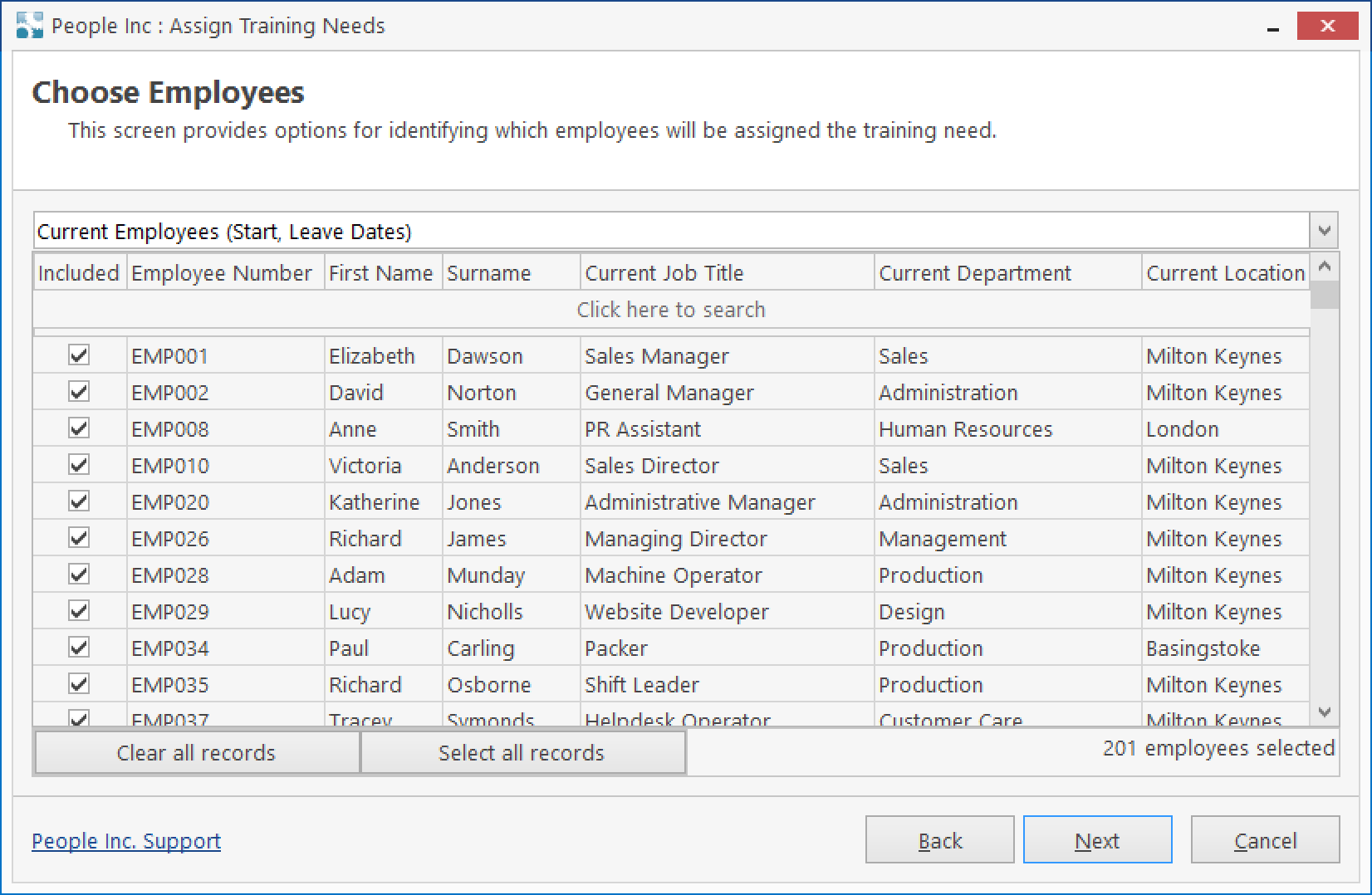
This wizard is particularly useful when legislation changes, or when a new process is introduced. For example, having installed a new piece of equipment, the organisation may need to run some Health and Safety training for all production staff. In just a few seconds, a training need can be added for this course for these people, using this wizard (and the user can specify a target date for completing the training).
Book Training Course
Once a training need has been identified for an employee, the next step is to book them onto a course. The Book Training Course wizard can be used to book a number of employees onto a course. The user specifies a course and a date and selects a group of employees from a list (the wizard lists the employees who have a training need for the course). The system then updates employee training needs records with the course date, and changes the status of the entries to ‘Booked’.
Book Training Course
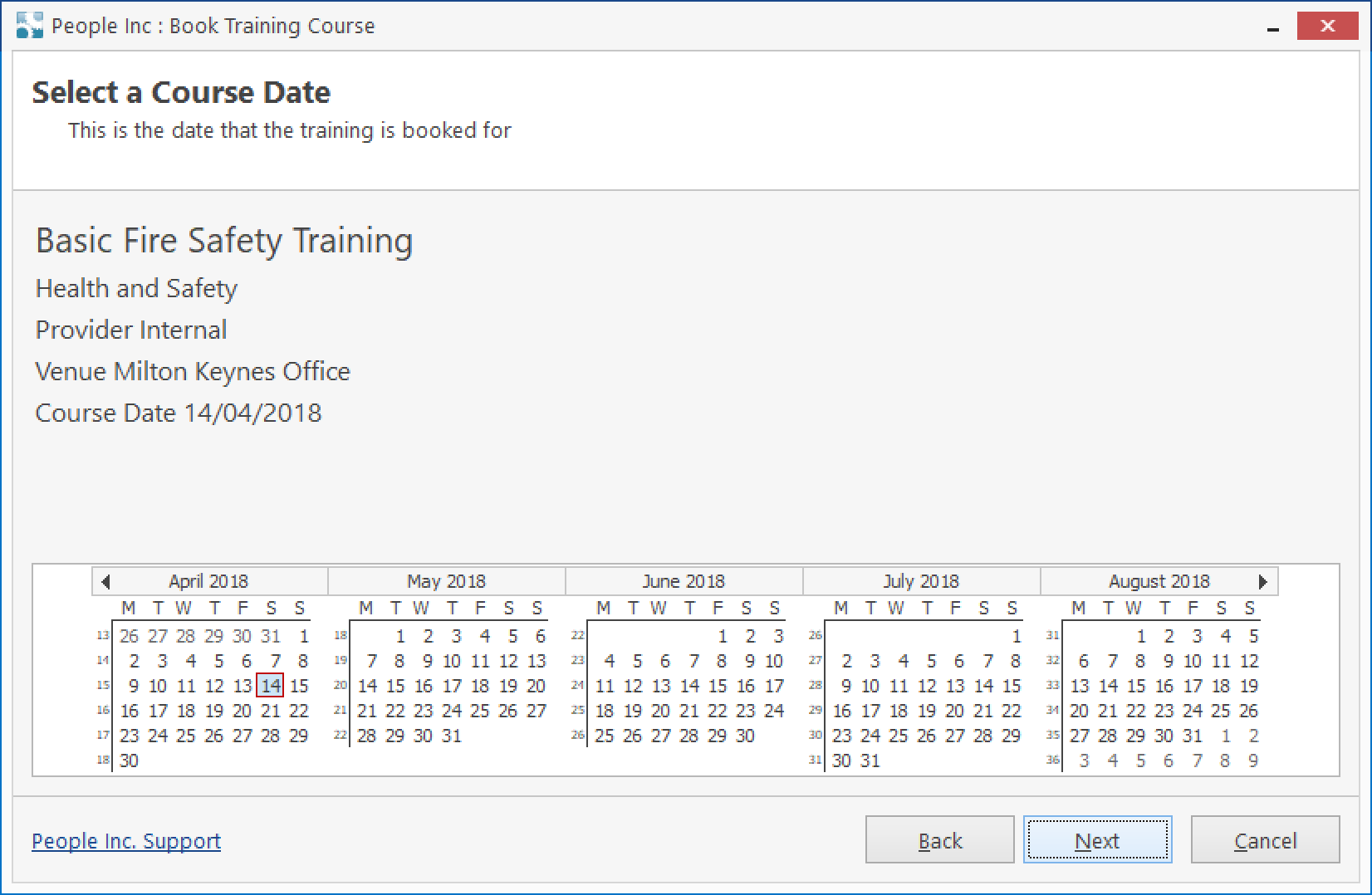
This wizard is very useful where an organisation is running a particular training course for a large number of employees. This usually requires that the course is run a number of times with different staff attending each session (there are normally limits on the numbers attending a course, and cover will usually be required in office/production areas). As staff are booked onto a session, they are automatically removed from the list who have a 'training need'. Users can choose attendees for the next session from the remaining employees.
Once a group of employees are booked onto a course or session, course invitations, joining instructions or any other course material can be sent to delegates via e-mail (direct from the People Inc. system)
Complete Training Course
The Complete Training Course wizard enables the user to select a group of employees and add training records for each person (indicating that they have attended a particular training course). The user can select employees themselves, or ask the system to list those who are booked onto a course (or those who have a training need for the course).
Complete Training Course
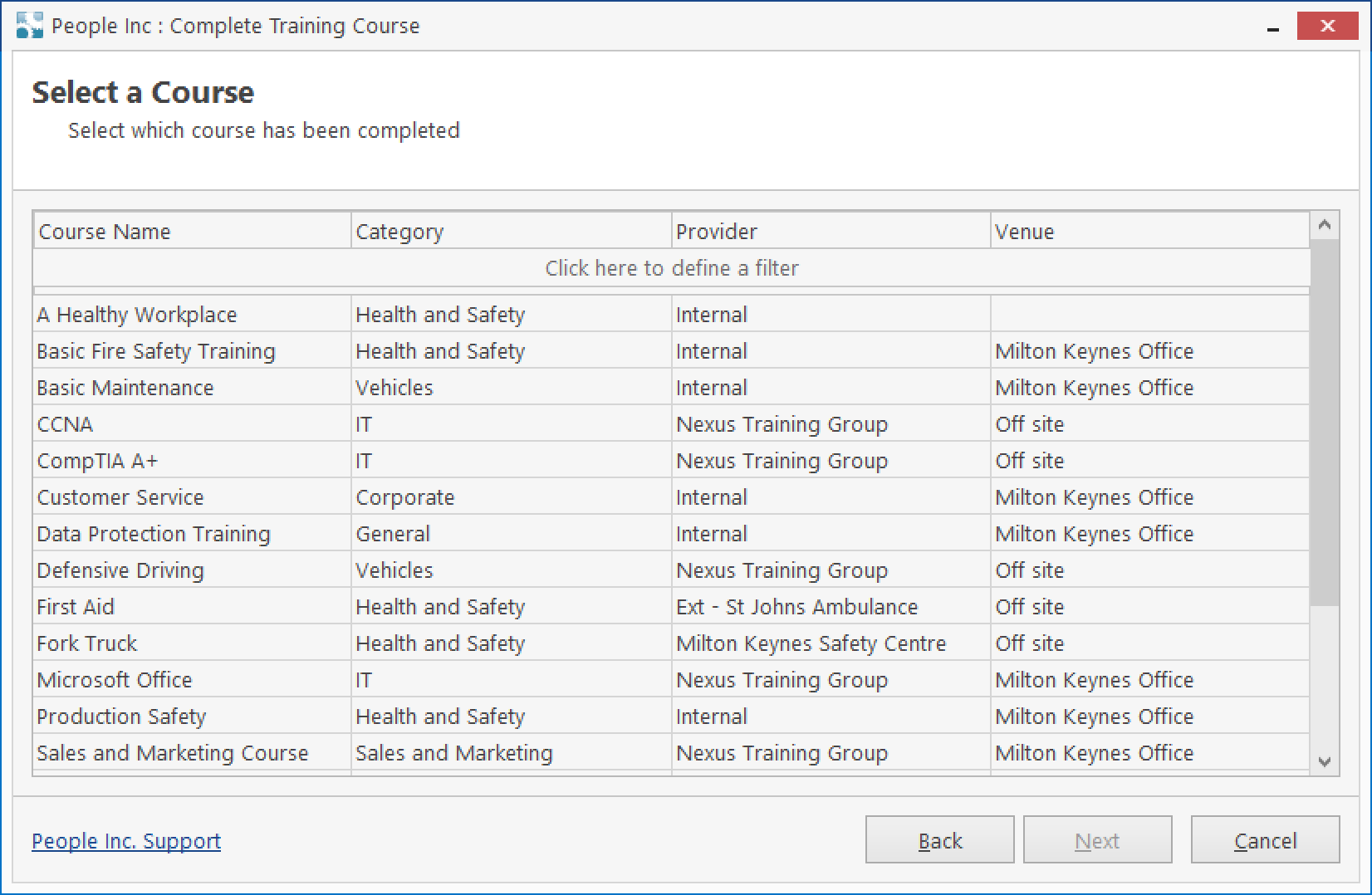
Note that, it is also possible to add details of the course fees (and if you run a CPE/CPD scheme, you can register ours/points for this) during this process. And if having completed the course in question, refresher training is required, a training need can also be added for each of the employees who attended the course, using the wizard.
Webinar
If you would like to learn more about these Wizards, please join one of our free webinars:
- Monday 6th March @ 11am - fully subscribed
- Monday 6th March @ 3pm - fully subscribed
- Tuesday 14th March @ 3pm - fully subscribed
- Thursday 16th March @ 11am - fully subscribed
To book a place on a Webinar please contact your account manager either by telephone or e-mail.
Download a copy of these Wizards
A copy of these training wizards can be downloaded from the Resources area of this website. Note that once downloaded, you are likely to need to ask your IT team to install the wizards for you (and you will need to register for an account before you can access People Inc. resources). Click here to log in to the Resources area.
Related Features
More information about managing employee training records using the People Inc. system can be found using the links provided below:
Receive regular product updates by subscribing to our newsletter.
News Index
- Wizard Pack 4
- Access to Attendance Records
- Resource Planning
- Managing Competencies
- Self-Service Update
- Managing Tasks and Actions
- System Health Check
- Manage Salary Reviews
- Online Statistics
- Reporting Update
- ESS Scheduler
- Employee Directory update
- Training Matrix feature
- Partner Conference
- HR Policy Sign-off
- Company News Feature
- Software Clock
- People Inc. v4
- Absence Update
- Working with Partners
- Staff Assessments
- Features Browser
- Hints and Tips
- People Inc. Webinars
- Org-Chart update
- Wizards and Plugins Update
- 2018 People Inc. Partner Event
- Report Browser
- Mail Queue Manager
- Absence Wizards
- Software for HR
- On-line Payslips
- Custom Appraisal Forms
- Recalculate Data-Screen Wizard
- General Data Protection Regulation
- Training Wizards
- Manage Leavers
- New People Inc. Wizards
- Departmental Timesheets
- People Inc. 3.6
- Staff Timekeeping
- Social Mobility
- Employee Directory
- On-line Appraisals
- Expense Claims
- Organisation Charts
- Recruitment Web Publishing
- Company Statistics
- New Web Client
- Pay Review Process
- Driving Incidents
- Payroll Change Log
- People Inc. in the Cloud
- Employee Self-Service Customisation
- Delete Records
- New user training events
- People Inc. version 3.5 released
- Annual People Inc. Partner Event
- Report Writer Training
- Dealer Conference
- Charity automates standard HR tasks
- Pension Auto Enrolment
- Improving User Experience
