19th October 2020
Introduction
Included with the latest People Inc. Wizard-pack, the Salary Review Manager is designed to help HR update the salary history information for employees following a pay review. The wizard creates a new Salary History record for a group of employees (or for all employees), saving time and helping to ensure accuracy.
Salary Review Manager
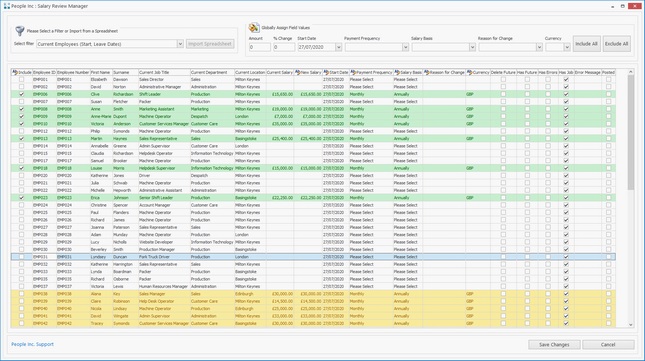
Functionality
Updating salary records following a salary review can be a time-consuming process; a new record needs to be added for each employee. People Inc. already includes a tool that will add a percentage increase, or add a fixed-amount to salaries for a group of employees, but adding new salaries where the rules are more complex (or where the increments have been agreed individually) has until now been a manual process.
The Salary Review Manager can be used in two different ways; as a tool to import a spreadsheet of new salary figures, or as an on-screen batch data-entry screen. It is also possible to use a combination of the two methods, importing a spreadsheet and then making adjustments to the entries before creating new salary records for employees.
During a salary update, a grid within the wizard is populated from a spreadsheet, or from current salary information within People Inc. This grid of entries is then used as the basis of the salary review. The user can edit entries before they update the salary history information for employees (adding the new salary figures).
More Information
Click on the blue 'Learn More' button to view more information about how the Salary Review feature can help update your People Inc. system during a pay review. Alternatively join one of our Salary Review Manager webinars (see below). If you would like to discuss managing salary reviews with us please call the People Inc. team on 01908 265111.
Webinars
If you would like to learn more about the Salary Review Manager feature, please join one of our free webinars:
- Wednesday 21st October 2020 at 11am
- Wednesday 21st October 2020 at 2pm
- Thursday 22nd October 2020 at 11am
- Thursday 22nd October 2020 at 2pm
Use the blue 'Webinar' button to book a place.
Adding the Salary Review Manager feature to your People Inc. system.
This feature is included in the latest People Inc. Wizard Pack. Please call our help desk to discuss adding this functionality to your copy of People Inc.
Can we help?
If you have not found the information you are looking for (information about managing salary reviews or a related topic), please contact us on 01908 265111, or click the button below to request a call-back.
Discover more about these topics
Related Features
People Inc. provides a variety of tools to help build a workforce to meet the challenges your organisation faces. Some examples are provided below:

Online Payslips
Distribute payslips electronically using the People Inc. Employee Self-Service module.

Auto-Enrolment
Manage pension auto-enrolment and the employee opt-out process using People Inc.

Payroll Change Log
Collate and export all of the changes that relate to payroll updates and payroll processing.
External Resources
The following links provide additional information about pay reviews. The links are to pages on websites over which we have no control. This information is provided for reference only.
Pay and Wages (www.acas.org.uk) - External Link.
Receive regular product updates by subscribing to our newsletter.
News Index
- Wizard Pack 4
- Access to Attendance Records
- Resource Planning
- Managing Competencies
- Self-Service Update
- Managing Tasks and Actions
- System Health Check
- Manage Salary Reviews
- Online Statistics
- Reporting Update
- ESS Scheduler
- Employee Directory update
- Training Matrix feature
- Partner Conference
- HR Policy Sign-off
- Company News Feature
- Software Clock
- People Inc. v4
- Absence Update
- Working with Partners
- Staff Assessments
- Features Browser
- Hints and Tips
- People Inc. Webinars
- Org-Chart update
- Wizards and Plugins Update
- 2018 People Inc. Partner Event
- Report Browser
- Mail Queue Manager
- Absence Wizards
- Software for HR
- On-line Payslips
- Custom Appraisal Forms
- Recalculate Data-Screen Wizard
- General Data Protection Regulation
- Training Wizards
- Manage Leavers
- New People Inc. Wizards
- Departmental Timesheets
- People Inc. 3.6
- Staff Timekeeping
- Social Mobility
- Employee Directory
- On-line Appraisals
- Expense Claims
- Organisation Charts
- Recruitment Web Publishing
- Company Statistics
- New Web Client
- Pay Review Process
- Driving Incidents
- Payroll Change Log
- People Inc. in the Cloud
- Employee Self-Service Customisation
- Delete Records
- New user training events
- People Inc. version 3.5 released
- Annual People Inc. Partner Event
- Report Writer Training
- Dealer Conference
- Charity automates standard HR tasks
- Pension Auto Enrolment
- Improving User Experience