Introduction
Some of the information recorded within People Inc. is generated automatically by the system using logic defined within the screens. For example, the system takes an employee’s surname and adds it to their first name to provide a format of name that can be used in reports and letters (this calculated version of their name is saved separately in the employee record).
Most screens in the system contain a variety of different calculations. The calculations are done using triggers defined within the screens. The triggers normally generate the calculated data when the user saves a record. If the calculated information is visible on the screen, it is normally displayed in a box that has a yellow background (note that not all calculated information is displayed on the screen).
The Recalculate Data Screen wizard is designed to enable the user to recalculate information within the system globally, screen by screen.
Recalculate Data Screen Wizard
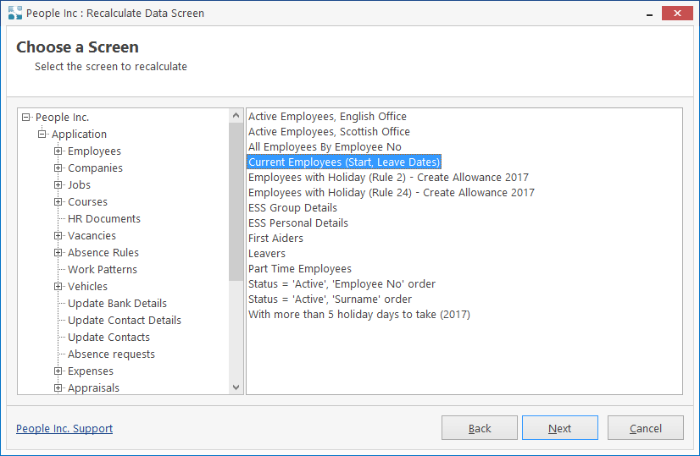
The Daily Run
Time-dependent information needs to be recalculated regularly. For example, an employee’s length of service increases by one-day every day. The People Inc. Daily Run recalculates this kind of data automatically every night. The Daily Run also reconciles absence information and updates any open-ended absence records. If future job or salary information is added to the system, the employees’ current job and salary information is also kept up-to-date in this way.
The People Inc. Daily Run does not however recalculate information held within the system that is normally managed using calculations defined within the system screens.
Recalculating Data
The Recalculate Data Screen wizard can be used to recalculate the records managed by a specific data screen. When this is done, the wizard takes each record one-by-on and runs all of the triggers defined within the screen (and in doing so, it refreshes all of the calculated information). The wizard also enables the user to select a screen filter. This will limit the records that are to be re-calculated in some way. For example, the user may wish to select just current employees (excluding any leavers).
Being able to recalculate data in this way is likely to be of use in a number of situations:
- If for some reason the overnight re-calculation of information has not completed, the wizard could be used temporarily to update the data screen-by-screen. This would be necessary if the user needed to generate reports and did not have the time to resolve the issue with the Daily Run.
- If data has been imported into the system, it may be necessary to recalculate the existing information in the system to ensure that the new details are included in the totals generated by the system. For example, the user may have imported absence records, or training records. Both of these categories of information generate some totals that can be used in reports.
- If a new calculation has been added to the system (by adding or changing a trigger) and the user would like to update all of the records using this trigger. For example, the user may need a new reminder for each employee (based on some new rule or new legislation). It is possible to get the system to generate this reminder automatically, but this is only done when a record is saved.
It is possible to define calculations that are only run when a new record is added (or when a record is deleted). These calculations are ignored by the Recalculate Data Screen wizard.
Using Triggers
Calculated information within People Inc. is updated using triggers. Most People Inc. screens have a significant number of triggers defined within them. The triggers defined within a screen can be reviewed using the Screen Designer. If users need to add further calculations, they can add custom triggers to a screen (once again, using the Screen Designer).
Getting a Copy of the Wizard
The new wizard is available as a download, free of charge to all People Inc. users. Note that to do this, a log-in for the Client Resources area of the website is required.
Receive regular product updates by subscribing to our newsletter.
News Index
- Wizard Pack 4
- Access to Attendance Records
- Resource Planning
- Managing Competencies
- Self-Service Update
- Managing Tasks and Actions
- System Health Check
- Manage Salary Reviews
- Online Statistics
- Reporting Update
- ESS Scheduler
- Employee Directory update
- Training Matrix feature
- Partner Conference
- HR Policy Sign-off
- Company News Feature
- Software Clock
- People Inc. v4
- Absence Update
- Working with Partners
- Staff Assessments
- Features Browser
- Hints and Tips
- People Inc. Webinars
- Org-Chart update
- Wizards and Plugins Update
- 2018 People Inc. Partner Event
- Report Browser
- Mail Queue Manager
- Absence Wizards
- Software for HR
- On-line Payslips
- Custom Appraisal Forms
- Recalculate Data-Screen Wizard
- General Data Protection Regulation
- Training Wizards
- Manage Leavers
- New People Inc. Wizards
- Departmental Timesheets
- People Inc. 3.6
- Staff Timekeeping
- Social Mobility
- Employee Directory
- On-line Appraisals
- Expense Claims
- Organisation Charts
- Recruitment Web Publishing
- Company Statistics
- New Web Client
- Pay Review Process
- Driving Incidents
- Payroll Change Log
- People Inc. in the Cloud
- Employee Self-Service Customisation
- Delete Records
- New user training events
- People Inc. version 3.5 released
- Annual People Inc. Partner Event
- Report Writer Training
- Dealer Conference
- Charity automates standard HR tasks
- Pension Auto Enrolment
- Improving User Experience