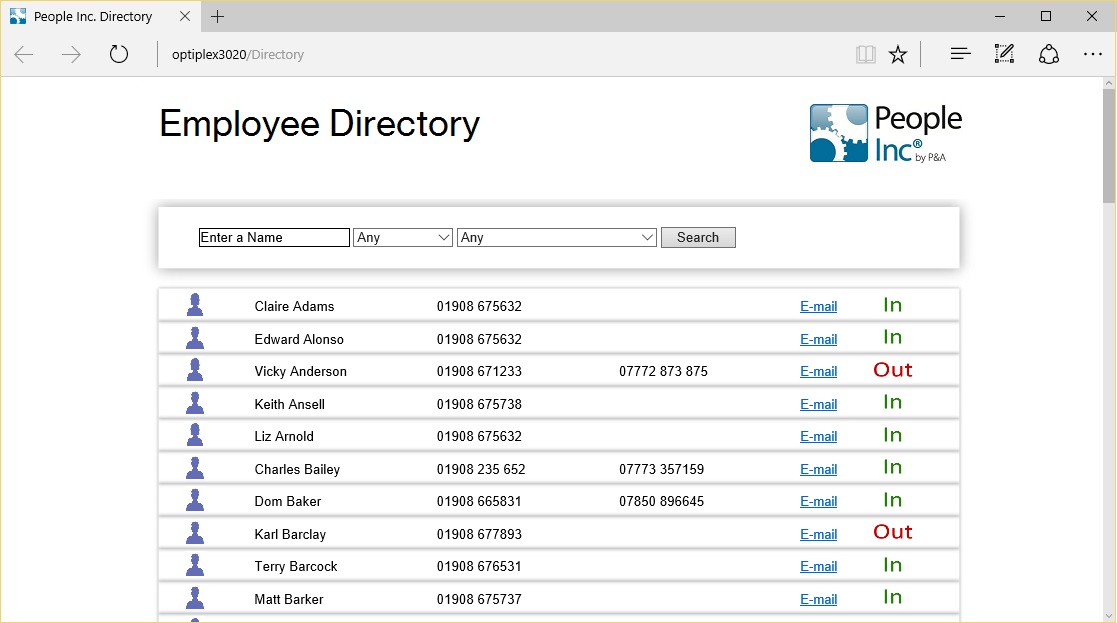When the telephone rings, and it is picked up by a member of staff, how do they know if a particular employee is in the office and if they are available to take the call? How do they get the employee’s telephone number or other contact details (e-mail, mobile, etc.)? If the individual is not available, how do they find a list of other people in the Customer Services team, or in Sales who can take the call?
Update -
The directory has been reworked with a modern style and many additional features. More...
The People Inc. Employee Directory add-on makes comprehensive contact details readily available to all staff via a web browser. Contact details are displayed in a list, and clicking on a row will display more information about that employee. As well as providing access to current contact details, the addon also provides an indication of staff availability based on individual work pattern and absence records held within the People Inc. system. Employees can update availability information as required.
While the standard configuration of this add-on lists employees, their photo, and brief contact details, the add-on can be set up to display any other information that is required. When contact details for an employee are changed in People Inc. the list is updated automatically.
The example screen-shot (above) shows a basic configuration of the Active Telephone List that uses the default colour-scheme and layout from our ESS.
Benefits
There is some nice functionality included with the add-on:
- You can ‘drill-down’ to show more information about an individual (as we have with Claire in the image above)
- The system adds a ‘place-holder’ photograph if none exists.
- The list automatically shows the availability of individual employees (based on the holiday and absence information for the current day – as recorded in People Inc.) – this is done with the tick/cross, and is updated automatically overnight so that it is correct the next day
- It is possible to override the availability information (to say that you are available if the system shows that you are not – and visa-versa) – by clicking on the tick/cross
- You can filter the information (to list just those in a particular location or department for example) and you can search for an individual, by name
- You can click to send an e-mail to an individual
The add-on is configurable and it is possible to:
- Change the colours, fonts and general styling (to match other corporate systems)
- Integrate the add-on with an existing Intranet
- Choose the type of information that you display (in the basic list and in the ‘drill-down’ panel) – any information in the People Inc. database can be chosen from, including fields that you add to the system.
More Information
Please contact P&A Software Solutions on 01908 265111 for more information.
Receive regular product updates by subscribing to our newsletter.
News Index
- Wizard Pack 4
- Access to Attendance Records
- Resource Planning
- Managing Competencies
- Self-Service Update
- Managing Tasks and Actions
- System Health Check
- Manage Salary Reviews
- Online Statistics
- Reporting Update
- ESS Scheduler
- Employee Directory update
- Training Matrix feature
- Partner Conference
- HR Policy Sign-off
- Company News Feature
- Software Clock
- People Inc. v4
- Absence Update
- Working with Partners
- Staff Assessments
- Features Browser
- Hints and Tips
- People Inc. Webinars
- Org-Chart update
- Wizards and Plugins Update
- 2018 People Inc. Partner Event
- Report Browser
- Mail Queue Manager
- Absence Wizards
- Software for HR
- On-line Payslips
- Custom Appraisal Forms
- Recalculate Data-Screen Wizard
- General Data Protection Regulation
- Training Wizards
- Manage Leavers
- New People Inc. Wizards
- Departmental Timesheets
- People Inc. 3.6
- Staff Timekeeping
- Social Mobility
- Employee Directory
- On-line Appraisals
- Expense Claims
- Organisation Charts
- Recruitment Web Publishing
- Company Statistics
- New Web Client
- Pay Review Process
- Driving Incidents
- Payroll Change Log
- People Inc. in the Cloud
- Employee Self-Service Customisation
- Delete Records
- New user training events
- People Inc. version 3.5 released
- Annual People Inc. Partner Event
- Report Writer Training
- Dealer Conference
- Charity automates standard HR tasks
- Pension Auto Enrolment
- Improving User Experience