18th September 2018
Introduction
While the core functionality provided within People Inc. is used by most clients, there are requirements that are more specialist. Functionality designed to help with these specialist requirements is non included as standard within the system, it is available as a downloadable upgrade. The Features Browser is used to add this additional functionality. It enables user to select and install features from an online library.
Background
It is possible to add functionality to the People Inc. system in a number of different ways. Users can add custom functionality using the Screen Designer (and the Report Writer), and new features are provided via Wizards and Plug-ins (available as downloads from the Resources area of this website).
At the beginning of 2018 we launched a plug-in that enables users to browse, download and install report templates. This made the online library of People Inc. report templates much more accessible. Prior to this, it took some effort to download and install reports; the Report Browser plug-in meant it took just the click of the mouse.
Features Browser plug-in
To complement the Report Browser, the new People Inc. Features Browser is a plug-in that enables users to download and install additional screen-based features.
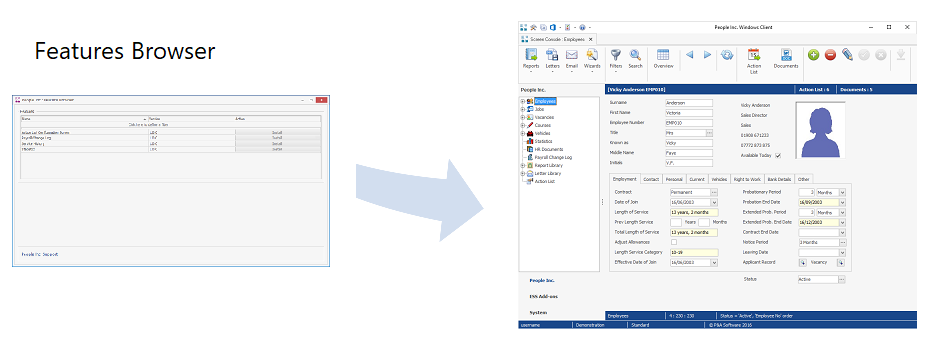
In the same way that the Report Browser made adding report templates a simple thing to do, the Features Browser enable users to add screens at the click of the mouse (until now, screens and screen elements have had to be added manually one-by-one). So new screen can now be added to People Inc. more quickly than ever.
A Library of New Screens
Around 40 downloadable screen definitions are currently available for use with the Features Browser. These include:
- The Action List configuration screen: a screen to enable users to set 'triggers' to generate reminders on dates recorded in system screens.
- The Statistics Screen: a screen that provides a monthly summary of headcount and turnover, time lost to absence, equal opportunities information, etc.
- The Payroll Change Log screen: a screen that consolidates all payroll-related changes so that they can be extracted and used in the payroll.
- The Service History screen: a screen enabling users to manage and schedule vehicle servicing while keeping a full history per vehicle.
- The Training Registration feature, A screen that is availble to ESS users and administrators, used to register and maintain employee training records.
- The Attached Pay-Slips ESS screen: a screen used to record and display copies of employee payslips so that they are accessible to employees via the ESS.
As part of our on-going investment in the People Inc. system, further screens and features will be made available for this plug-in; users will be able to browse these and add them to their system free-of-charge.
More Information
For more information about the Features Browser, join one of our webinars (see below), click on the 'Learn More' button at the bottom of this page, or call the People Inc. team on 01908 265111.
Webinar
If you would like to gain a better understanding of this plug-in and what it is designed to do, please join one of our free webinars. Features Browser webibars are scheduled on the following days:
- Wednesday 26th September @ 3pm
- Thursday 27th September @ 2pm
Click on the button below to book a place on a Webinar, or call People Inc. on 01908 265111.
Receive regular product updates by subscribing to our newsletter.
News Index
- Wizard Pack 4
- Access to Attendance Records
- Resource Planning
- Managing Competencies
- Self-Service Update
- Managing Tasks and Actions
- System Health Check
- Manage Salary Reviews
- Online Statistics
- Reporting Update
- ESS Scheduler
- Employee Directory update
- Training Matrix feature
- Partner Conference
- HR Policy Sign-off
- Company News Feature
- Software Clock
- People Inc. v4
- Absence Update
- Working with Partners
- Staff Assessments
- Features Browser
- Hints and Tips
- People Inc. Webinars
- Org-Chart update
- Wizards and Plugins Update
- 2018 People Inc. Partner Event
- Report Browser
- Mail Queue Manager
- Absence Wizards
- Software for HR
- On-line Payslips
- Custom Appraisal Forms
- Recalculate Data-Screen Wizard
- General Data Protection Regulation
- Training Wizards
- Manage Leavers
- New People Inc. Wizards
- Departmental Timesheets
- People Inc. 3.6
- Staff Timekeeping
- Social Mobility
- Employee Directory
- On-line Appraisals
- Expense Claims
- Organisation Charts
- Recruitment Web Publishing
- Company Statistics
- New Web Client
- Pay Review Process
- Driving Incidents
- Payroll Change Log
- People Inc. in the Cloud
- Employee Self-Service Customisation
- Delete Records
- New user training events
- People Inc. version 3.5 released
- Annual People Inc. Partner Event
- Report Writer Training
- Dealer Conference
- Charity automates standard HR tasks
- Pension Auto Enrolment
- Improving User Experience
